-
Spread Windows Forms Product Documentation
- Getting Started
- Developer's Guide
-
Spread Designer Guide
- Introduction
- Spread Designer User Interface
-
Spread Designer Dialogs
- Cell Type Dialog
- Conditional Formatting Dialog
- Cell Styles Dialog
- Custom File Options Dialog
- Forecast Sheet Dialog
- Goal Seek Dialog
- Go To Cell Dialog
- Insert Function Dialog
- Name Manager Dialog
- Row Height or Column Width Dialog
- Row or Column Insert or Delete Dialogs
- Shape Properties Dialog
- Shape Shadow Properties Dialog
- Sheet Settings Dialog
- Sheet Print Settings Dialog
- Sort Dialog
- Spread Settings Dialog
- Unhide Specific Row or Column Dialogs
- Zoom Dialog
- Spread Designer Editors
- Designing in the Data Area
- Working with the Design
- Designing Shapes
- Using the Chart Designer
- Applying and Customizing Themes
- Assembly Reference
- Import and Export Reference
- Version Comparison Reference
Margins Tab
The Margins tab of the Page Setup dialog provides the following items:
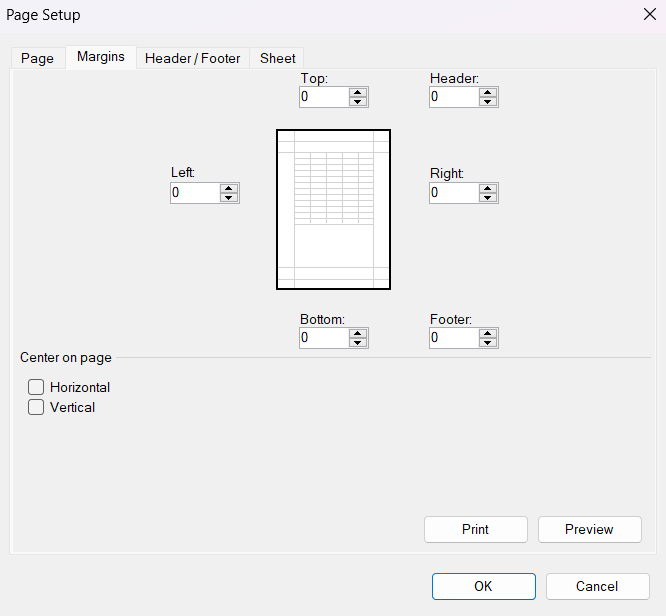
This tab provides the following items:
Item | Description |
|---|---|
Top | Set the top margin (between the top of the page and the top of the header) for the printed page. |
Left | Set the left margin for the printed page. |
Right | Set the right margin for the printed page. |
Bottom | Set the bottom margin (between the bottom of the page and the bottom of the footer) for the printed page. |
Header | Set the header margin (between the bottom of the header and the top of the contents) for the printed page. |
Footer | Set the footer margin (between the top of the footer and the bottom of the contents) for the printed page. |
Center on page | Set the data to be centered on the page within the margins by selecting the Vertically check box, the Horizontally check box, or both. |
The units of measure are inches, so 3/4 of an inch would be 0.75. For a 1-inch margin, type in 1 or 1.0.
For more information on these settings, refer to the members of the PrintMargin class; the Spread Designer divides the inputted value by 100 in order to use the PrintMargin object which uses units of 100-ths of an inch.
For more information on print margins, refer to Customizing the Printed Page Layout of the Developer’s Guide.


