-
Spread Windows Forms 18 Product Documentation
- Getting Started
-
Developer's Guide
- Understanding the Product
- Working with the Component
- Spreadsheet Objects
- Ribbon Control
- Sheets
- Rows and Columns
- Headers
- Cells
- Cell Types
- Data Binding
- Customizing the Sheet Appearance
- Customizing Interaction in Cells
- Tables
- Understanding the Underlying Models
- Customizing Row or Column Interaction
- Formulas in Cells
- Sparklines
- Keyboard Interaction
- Events from User Actions
- File Operations
- Storing Excel Summary and View
- Printing
- Chart Control
- Customizing Drawing
- Touch Support with the Component
- Spread Designer Guide
- Assembly Reference
- Import and Export Reference
- Version Comparison Reference
Adding a Row to a Bound Sheet
Once you bind a sheet to a data set you might want to add an unbound row to contain additional data. The row could then be bound using the AddRowToDataSource method.
The following figure shows a sheet in a Spread component that contains data from a data set and an unbound row at the bottom that calculates the averages.
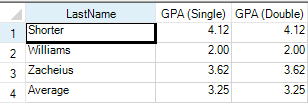
Using Code
Create your data set.
Set the FpSpread object's DataSource property equal to the data set.
Call the SheetView object's AddUnboundRows method to specify where to add the unbound row.
Set properties for the unbound row.
Set the SheetView object's AddRowToDataSource method if you want to add the row to the data source.
Example
This example code creates a bound FpSpread object and adds an unbound row to it.
DataSet ds = new DataSet();
DataTable emp = new DataTable("Name");
emp.Columns.Add("LastName");
emp.Columns.Add("GPA (Single)", typeof(decimal));
emp.Columns.Add("GPA (Double)", typeof(decimal));
emp.Rows.Add(new Object[] { "Shorter", "4.12", "4.12" });
emp.Rows.Add(new Object[] { "Williams", "2.00", "2.00" });
emp.Rows.Add(new Object[] { "Zacheius", "3.62", "3.62" });
ds.Tables.Add(emp);
fpSpread1.DataSource = ds;
fpSpread1.ActiveSheet.AddUnboundRows(3, 1);
fpSpread1.ActiveSheet.Cells[3, 0].Text = "Average";
fpSpread1.ActiveSheet.Cells[3, 1].Formula = "AVERAGE(B1:B3)";
fpSpread1.ActiveSheet.Cells[3, 2].Formula = "AVERAGE(C1:C3)";
//fpSpread1.ActiveSheet.AddRowToDataSource(3, true);Dim ds = New DataSet()
Dim emp As New DataTable("Name")
emp.Columns.Add("LastName")
emp.Columns.Add("GPA (Single)", GetType(Decimal))
emp.Columns.Add("GPA (Double)", GetType(Decimal))
emp.Rows.Add(New Object() {"Shorter", "4.12", "4.12"})
emp.Rows.Add(New Object() {"Williams", "2.00", "2.00"})
emp.Rows.Add(New Object() {"Zacheius", "3.62", "3.62"})
ds.Tables.Add(emp)
fpSpread1.DataSource = ds
fpSpread1.ActiveSheet.AddUnboundRows(3, 1)
fpSpread1.ActiveSheet.Cells(3, 0).Text = "Average"
fpSpread1.ActiveSheet.Cells(3, 1).Formula = "AVERAGE(B1:B3)"
fpSpread1.ActiveSheet.Cells(3, 2).Formula = "AVERAGE(C1:C3)"
'fpSpread1.ActiveSheet.AddRowToDataSource(3, True)

