-
Spread Windows Forms Product Documentation
- Getting Started
-
Developer's Guide
- Understanding the Product
- Working with the Component
- Spreadsheet Objects
- Ribbon Control
- Sheets
- Rows and Columns
- Headers
- Cells
- Cell Types
- Data Binding
- Customizing the Sheet Appearance
- Customizing Interaction in Cells
- Tables
- Understanding the Underlying Models
- Customizing Row or Column Interaction
- Formulas in Cells
- Sparklines
- Keyboard Interaction
- Events from User Actions
- File Operations
- Storing Excel Summary and View
- Printing
- Chart Control
- Customizing Drawing
- Touch Support with the Component
- Spread Designer Guide
- Assembly Reference
- Import and Export Reference
- Version Comparison Reference
Modifying the PageSetup Dialog for the User
Spread.NET provides a way for you to change the printing behavior like Excel and modify the existing options of the PageSetup dialog when the ExcelCompatiblePrinting property is set to true. This property enables the use of images in the header/footer, and rich text such as Superscript and Subscript in the spreadsheet.
The following image shows the updated options of the PageSetup dialog when the ExcelCompatiblePrinting property is set to true.
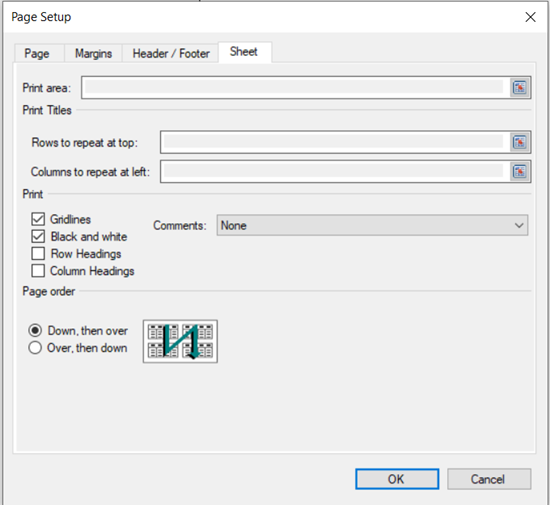
This property also does not affect the print page layout unless the Header/Footer is too large in which case the print page's content is overlapped.
The following image shows the overlapped header content when the ExcelCompatiblePrinting property is set to true.
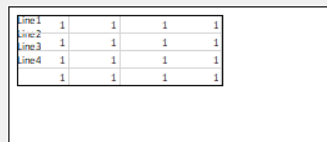
Refer to the following code to implement the ExcelCompatiblePrinting property for printing the Spreadsheet.
// Content overlaps with print page
fpSpread1.Features.ExcelCompatiblePrinting = true;
fpSpread1.ActiveSheet.Cells[0, 0, 3, 3].Value = 1;
fpSpread1.Sheets[0].PrintInfo.Header = "/lLine1/nLine2/nLine3/nLine4";
fpSpread1.Sheets[0].PrintInfo.Preview = true;
fpSpread1.Sheets[0].PrintInfo.ShowColumnHeader = PrintHeader.Hide;
fpSpread1.Sheets[0].PrintInfo.ShowRowHeader = PrintHeader.Hide;
fpSpread1.Sheets[0].PrintInfo.EnhancePreview = true;
fpSpread1.PrintSheet(0);
' Content overlaps with print page
FpSpread1.Features.ExcelCompatiblePrinting = True
FpSpread1.ActiveSheet.Cells(0, 0, 3, 3).Value = 1
FpSpread1.Sheets(0).PrintInfo.Header = "/lLine1/nLine2/nLine3/nLine4"
FpSpread1.Sheets(0).PrintInfo.Preview = True
FpSpread1.Sheets(0).PrintInfo.ShowColumnHeader = PrintHeader.Hide
FpSpread1.Sheets(0).PrintInfo.ShowRowHeader = PrintHeader.Hide
FpSpread1.Sheets(0).PrintInfo.EnhancePreview = True
FpSpread1.PrintSheet(0)
type=note
The ExcelCompatiblePrinting property is applicable for Spread.NET v17 and higher.
Currently, enabling of this property may not produce the same print output as Excel; future versions aim to improve print accuracy and consistency.


