-
Spread Windows Forms Product Documentation
- Getting Started
-
Developer's Guide
- Understanding the Product
- Working with the Component
- Spreadsheet Objects
- Ribbon Control
- Sheets
- Rows and Columns
- Headers
- Cells
- Cell Types
- Data Binding
- Customizing the Sheet Appearance
- Customizing Interaction in Cells
- Tables
- Understanding the Underlying Models
- Customizing Row or Column Interaction
- Formulas in Cells
- Sparklines
- Keyboard Interaction
- Events from User Actions
- File Operations
- Storing Excel Summary and View
- Printing
- Chart Control
- Customizing Drawing
- Touch Support with the Component
- Spread Designer Guide
- Assembly Reference
- Import and Export Reference
- Version Comparison Reference
XYZ Line Charts
The point chart can be an XYZ plot such as the one shown in this figure.
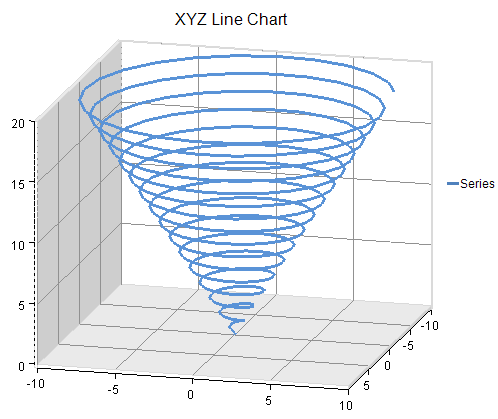
The point markers in an XYZ series or the series can be assigned a border, fill effect, shape, and a size. Settings at the point level have precedence.
Each point in an XYZ point series has three data values: x, y, and z. Each point is visualized as point marker. Assigning null for a border or fill effect indicates that the property is unset. Size is measured in model units.
For more information on the point series object in the API, refer to the XYZLineSeries class.


