-
Spread Windows Forms Product Documentation
- Getting Started
-
Developer's Guide
- Understanding the Product
- Working with the Component
- Spreadsheet Objects
- Ribbon Control
- Sheets
- Rows and Columns
- Headers
- Cells
- Cell Types
- Data Binding
- Customizing the Sheet Appearance
- Customizing Interaction in Cells
- Tables
- Pivot Table
- Understanding the Underlying Models
- Customizing Row or Column Interaction
- Formulas in Cells
- Sparklines
- Keyboard Interaction
- Events from User Actions
- File Operations
- Storing Excel Summary and View
- Printing
- Chart Control
- Enhanced Chart
- Customizing Drawing
- Touch Support with the Component
- Spread Designer Guide
- Assembly Reference
- Import and Export Reference
- Version Comparison Reference
Using a Touch Keyboard
You can display a touch keyboard when editing a cell.
Use the ShowTouchKeyboard method to display the keyboard as in the following image.
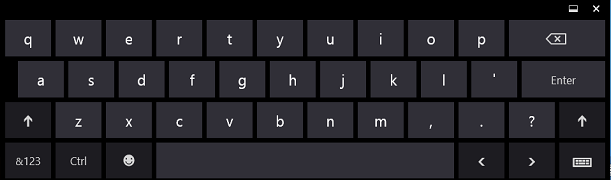
You can also specify whether the cell being edited scrolls into view when the touch keyboard is displayed by setting the AutoScrollWhenKeyboardShowing property. FpSpread will scroll up as soon as possible, but if there is not enough space to scroll, the active cell may not be visible. For example, if the control is completely covered by the touch keyboard, the control scrolls the active cell to the first row (cell still hidden by keyboard).
FpSpread provides an InputScope property that can be used to specify the touch keyboard's layout.
You can use the ShowTouchKeyboard and HideTouchKeyboard methods in the EditModeOn event to show the touch keyboard when the cell goes into edit mode.
Using Code
The following example displays the touch keyboard when the cell is in edit mode and hides it when the cell is no longer in edit mode.
private void Form1_Load(object sender, EventArgs e)
{
fpSpread1.AutoScrollWhenKeyboardShowing = true;
}
private void fpSpread1_EditModeOn(object sender, EventArgs e)
{
fpSpread1.ShowTouchKeyboard();
}
private void fpSpread1_EditModeOff(object sender, EventArgs e)
{
fpSpread1.HideTouchKeyboard();
}Private Sub Form1_Load(sender As Object, e As EventArgs) Handles MyBase.Load
FpSpread1.AutoScrollWhenKeyboardShowing = True
End Sub
Private Sub FpSpread1_EditModeOn(sender As Object, e As System.EventArgs) Handles FpSpread1.EditModeOn
FpSpread1.ShowTouchKeyboard()
End Sub
Private Sub FpSpread1_EditModeOff(sender As Object, e As System.EventArgs) Handles FpSpread1.EditModeOff
FpSpread1.HideTouchKeyboard()
End Sub

