-
Spread Windows Forms Product Documentation
- Getting Started
-
Developer's Guide
- Understanding the Product
- Working with the Component
- Spreadsheet Objects
- Ribbon Control
- Sheets
- Rows and Columns
- Headers
- Cells
- Cell Types
- Data Binding
- Customizing the Sheet Appearance
- Customizing Interaction in Cells
- Tables
- Pivot Table
- Understanding the Underlying Models
- Customizing Row or Column Interaction
- Formulas in Cells
- Sparklines
-
Keyboard Interaction
- Underlying Keystroke Processing
- Factors of Keyboard Map Usage
- Default Keyboard Navigation
- Default Keyboard Maps
- Deactivating the Default Keyboard Map
- Changing the Default Keyboard Map
- Using Input Maps with Action Maps
- Customizing the Input Maps
- Changing an Input Map for a Child View
- Saving and Loading Map Files
- Using Excel-compatible Keyboard Shortcuts
- Using the Excel Compatibility Input Maps
- Events from User Actions
- File Operations
- Storing Excel Summary and View
- Printing
- Chart Control
- Enhanced Chart
- Customizing Drawing
- Touch Support with the Component
- Spread Designer Guide
- Assembly Reference
- Import and Export Reference
- Version Comparison Reference
Changing an Input Map for a Child View
Normally, when you change an input map definition, it applies only to inputs in the active sheet. For a hierarchical display, this only applies to the parent sheet and not to any expanded child sheets of the hierarchy. Spread treats the parent and each child as different workbooks. If you want to change input maps for child parts of a hierarchy, you need to implement the ChildWorkbookCreated event which occurs when the child workbooks are created. Then you can change the input maps for those child workbooks.
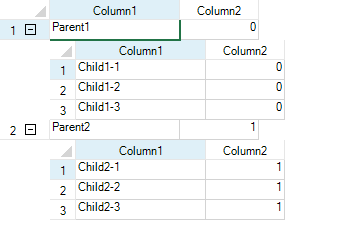
Using Code
Create an InputMap object.
Use the GetInputMap method.
Use the Put method.
Create a data set.
Example
This example shows how to change an input map for a parent, then expand a hierarchical display and change the input map for a child of that hierarchy.
private void Form1_Load(object sender, System.EventArgs e) {
// Change input maps for Enter key in parent hierarchies.
FarPoint.Win.Spread.InputMap im = new FarPoint.Win.Spread.InputMap();
im = fpSpread1.GetInputMap(FarPoint.Win.Spread.InputMapMode.WhenFocused);
im.Put(new FarPoint.Win.Spread.Keystroke(Keys.Enter, Keys.None), FarPoint.Win.Spread.SpreadActions.MoveToNextRow);
im = fpSpread1.GetInputMap(FarPoint.Win.Spread.InputMapMode.WhenAncestorOfFocused);
im.Put(new FarPoint.Win.Spread.Keystroke(Keys.Enter, Keys.None), FarPoint.Win.Spread.SpreadActions.MoveToNextRow);
DataSet ds = new DataSet();
DataTable fpParent = new DataTable();
DataTable fpChild1 = new DataTable();
fpParent = ds.Tables.Add("SAMPLE");
fpParent.Columns.AddRange(new DataColumn[] {new DataColumn("Column1", Type.GetType("System.String")), new DataColumn("Column2", Type.GetType("System.Int32"))});
fpParent.Rows.Add(new object[] {"Parent1", 0});
fpParent.Rows.Add(new object[] {"Parent2", 1});
fpChild1 = ds.Tables.Add("Child1");
fpChild1.Columns.AddRange(new DataColumn[] {new
DataColumn("Column1", Type.GetType("System.String")), new DataColumn("Column2", Type.GetType("System.Int32"))});
fpChild1.Rows.Add(new object[] {"Child1-1", 0});
fpChild1.Rows.Add(new object[] {"Child1-2", 0});
fpChild1.Rows.Add(new object[] {"Child1-3", 0});
fpChild1.Rows.Add(new object[] {"Child2-1", 1});
fpChild1.Rows.Add(new object[] {"Child2-2", 1});
fpChild1.Rows.Add(new object[] {"Child2-3", 1});
ds.Relations.Add("Relation1", fpParent.Columns["Column2"], fpChild1.Columns["Column2"]);
fpSpread1.ActiveSheet.DataSource = ds;
// Expand child hierarchies.
fpSpread1.ActiveSheet.ExpandRow(0, true);
fpSpread1.ActiveSheet.ExpandRow(1, true);
}
private void fpSpread1_ChildWorkbookCreated(object sender, FarPoint.Win.Spread.ChildWorkbookCreatedEventArgs e)
{
// Change its input map for Enter key in child hierarchies (e.Workbook: the target is child SpreadView).
FarPoint.Win.Spread.InputMap im = new FarPoint.Win.Spread.InputMap();
im = e.Workbook.GetInputMap(FarPoint.Win.Spread.InputMapMode.WhenFocused);
im.Put(new FarPoint.Win.Spread.Keystroke(Keys.Enter, Keys.None), FarPoint.Win.Spread.SpreadActions.MoveToNextRow);
im = e.Workbook.GetInputMap(FarPoint.Win.Spread.InputMapMode.WhenAncestorOfFocused);
im.Put(new FarPoint.Win.Spread.Keystroke(Keys.Enter, Keys.None), FarPoint.Win.Spread.SpreadActions.MoveToNextRow);
}Private Sub Form1_Load(ByVal sender As Object, ByVal e As System.EventArgs) Handles MyBase.Load
' Change input maps for Enter key in parent hierarchies.
Dim im As New FarPoint.Win.Spread.InputMap
im = fpSpread1.GetInputMap(FarPoint.Win.Spread.InputMapMode.WhenFocused) im.Put(New FarPoint.Win.Spread.Keystroke(Keys.Enter, Keys.None), FarPoint.Win.Spread.SpreadActions.MoveToNextRow)
im = fpSpread1.GetInputMap(FarPoint.Win.Spread.InputMapMode.WhenAncestorOfFocused) im.Put(New FarPoint.Win.Spread.Keystroke(Keys.Enter, Keys.None), FarPoint.Win.Spread.SpreadActions.MoveToNextRow)
Dim ds As New DataSet
Dim fpParent As DataTable
Dim fpChild1 As DataTable
fpParent = ds.Tables.Add("SAMPLE")
fpParent.Columns.AddRange(New DataColumn() {New DataColumn("Column1", Type.GetType("System.String")), New DataColumn("Column2", Type.GetType("System.Int32"))})
fpParent.Rows.Add(New Object() {"Parent1", 0})
fpParent.Rows.Add(New Object() {"Parent2", 1})
fpChild1 = ds.Tables.Add("Child1")
fpChild1.Columns.AddRange(New DataColumn() {New DataColumn("Column1", Type.GetType("System.String")), New DataColumn("Column2", Type.GetType("System.Int32"))})
fpChild1.Rows.Add(New Object() {"Child1-1", 0})
fpChild1.Rows.Add(New Object() {"Child1-2", 0})
fpChild1.Rows.Add(New Object() {"Child1-3", 0})
fpChild1.Rows.Add(New Object() {"Child2-1", 1})
fpChild1.Rows.Add(New Object() {"Child2-2", 1})
fpChild1.Rows.Add(New Object() {"Child2-3", 1})
ds.Relations.Add("Relation1", fpParent.Columns("Column2"), fpChild1.Columns("Column2"))
fpSpread1.ActiveSheet.DataSource = ds
' Expand child hierarchies.
fpSpread1.ActiveSheet.ExpandRow(0, True)
fpSpread1.ActiveSheet.ExpandRow(1, True)
End Sub
Private Sub fpSpread1_ChildWorkbookCreated(ByVal sender As Object, ByVal e As FarPoint.Win.Spread.ChildWorkbookCreatedEventArgs) Handles FpSpread1.ChildWorkbookCreated
' Change its input map for Enter key in child hierarchies (e.Workbook: the target is child SpreadView).
Dim im As New FarPoint.Win.Spread.InputMap
im = e.Workbook.GetInputMap(FarPoint.Win.Spread.InputMapMode.WhenFocused) im.Put(New FarPoint.Win.Spread.Keystroke(Keys.Enter, Keys.None), FarPoint.Win.Spread.SpreadActions.MoveToNextRow)
im = e.Workbook.GetInputMap(FarPoint.Win.Spread.InputMapMode.WhenAncestorOfFocused) im.Put(New FarPoint.Win.Spread.Keystroke(Keys.Enter, Keys.None), FarPoint.Win.Spread.SpreadActions.MoveToNextRow)
End SubSee Also
Underlying Keystroke Processing
Deactivating the Default Keyboard Map
Changing the Default Keyboard Map


