-
Spread Windows Forms 18 Product Documentation
- Getting Started
- Developer's Guide
-
Spread Designer Guide
- Introduction
- Spread Designer User Interface
- Spread Designer Dialogs
- Spread Designer Editors
- Designing in the Data Area
- Working with the Design
- Designing Shapes
- Using the Chart Designer
- Applying and Customizing Themes
- Assembly Reference
- Import and Export Reference
- Version Comparison Reference
Formulas Menu
The Formulas Menu allows you to add formulas and custom names.
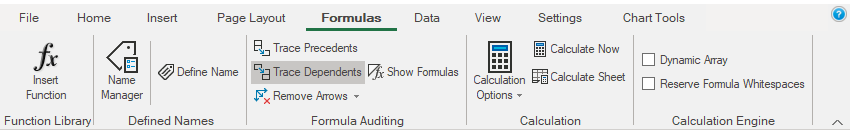
| Menu Options | Description |
|---|---|
| Function Library | This group contains all the formulas that one uses in Spread. |
| Defined Names | This group can be used to name a cell. These named cells can be called from any part of the worksheet. |
| Formula Auditing | This group helps in auditing the flow of formulas. It can trace the precedents and dependents, and show formulas to debug the errors in formula. |
| Calculation | This group lets you choose between automatic and manual calculation. You can also calculate the active sheet or entire workbook. |
| Calculation Engine | This group allows using Dynamic Array and reserving white space characters inside the formula in worksheets. |


