-
Spread Windows Forms Product Documentation
- Getting Started
- Developer's Guide
-
Spread Designer Guide
- Introduction
- Spread Designer User Interface
- Spread Designer Dialogs
- Spread Designer Editors
- Designing in the Data Area
- Working with the Design
- Designing Shapes
- Using the Chart Designer
- Using the Pivot Table Designer
- Applying and Customizing Themes
- Assembly Reference
- Import and Export Reference
- Version Comparison Reference
View Menu
The View menu lets you determine whether headers, grid lines, or the formula bar is visible and the scaling factor to zoom in to display the spreadsheet. You can also set frozen columns and rows. The toolbars are described in more detail in Spread Designer Quick Access Toolbar. The status bar is described in more detail in Spread Designer Status Bar.
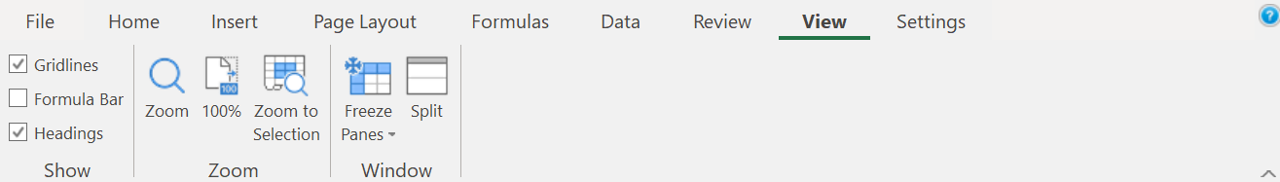
To freeze a row above the selected row, or to freeze a column to the left of the selected column, you can select the Freeze Panes option. For more information, refer to setting up rows and columns in the Developer's Guide.
The Zoom options allows you to scale the display. This affects the size applied to the component or when saved, on the display of the spreadsheet.


