Borders Imported from Spread COM Files
When Spread.NET imports a Spread COM file, it must analyze the grid line and border settings, then determine how best to honor those settings in the Spread.NET sheet.
Spread.NET handles grid lines and borders differently from Spread COM. In Spread COM, setting border styles overwrote the grid lines even if grid lines were set to show. Spread.NET handles grid lines and borders as separate objects. Border settings do not overwrite grid lines completely as they did in Spread COM.
The following figures illustrate a Spread COM control where border styles are overwriting the grid lines, and an "equivalent" Spread.NET component.
In this first figure, the Spread COM control displays the red border overwriting the blue grid lines.
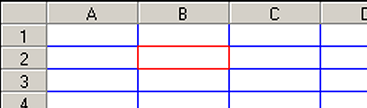
In this second figure, the Spread.NET component displays the red border overwriting portions, but not all of, the blue grid lines.
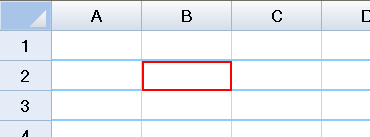
Therefore, when Spread.NET imports a Spread COM file, it sets the grid line settings according to the SS8 file settings, and sets the border settings according to the SS8 file settings. However, even with the same settings, the appearance of the Spread.NET sheet will differ from the appearance of the Spread COM sheet.


