-
Spread Windows Forms Product Documentation
- Getting Started
-
Developer's Guide
- Understanding the Product
- Working with the Component
- Spreadsheet Objects
- Ribbon Control
- Sheets
- Rows and Columns
- Headers
- Cells
- Cell Types
- Data Binding
- Customizing the Sheet Appearance
- Customizing Interaction in Cells
- Tables
- Pivot Table
- Understanding the Underlying Models
- Customizing Row or Column Interaction
- Formulas in Cells
- Sparklines
- Keyboard Interaction
- Events from User Actions
- File Operations
- Storing Excel Summary and View
- Printing
- Chart Control
- Enhanced Chart
- Customizing Drawing
- Touch Support with the Component
- Spread Designer Guide
- Assembly Reference
- Import and Export Reference
- Version Comparison Reference
Wrapping the Header Text
In Spread, you can customize text wrap in a column header by setting the WrapText property of IRange Interface to true. Note that to view the wrapped text properly in the cell, you need to adjust the row height using the RowHeight property in the ColumnHeader class.
Before applying this WrapText property, ensure that the value of ColumnHeaderRenderer.WordWrap2 property of the SpreadSkin class is set to null. If not, Spread uses the specified value of the ColumnHeaderRenderer property as the default renderer to paint cells in the ColumnHeader area. By default, the ColumnHeaderRenderer.WordWrap2 value is null for the Default skin only.
The following image depicts a preview of the wrapped text in the column header.
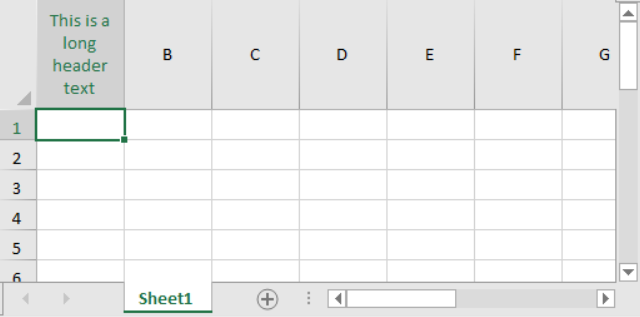
Use the sample codes below to wrap the column header text using the IRange.WrapText property.
// Wrap text in column header
activeSheet.ColumnHeader.Cells.RowHeight = 90;
activeSheet.ColumnHeader.Cells[0, 0].Value = "This is a long header text";
activeSheet.ColumnHeader.Cells[0, 0].WrapText = true;
' Wrap text in column header
activeSheet.ColumnHeader.Cells.RowHeight = 90
activeSheet.ColumnHeader.Cells(0, 0).Value = "This is a long header text"
activeSheet.ColumnHeader.Cells(0, 0).WrapText = True


