The View tab of the Spread Settings dialog allows you to customize the settings that are specific to a viewport of the sheet.
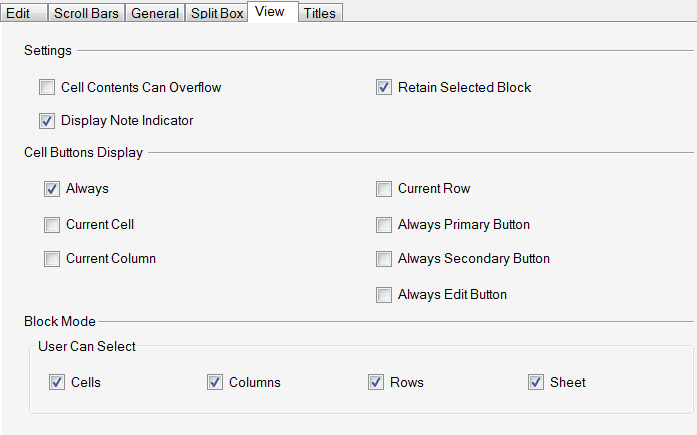
This tab provides the following items:
| Item | Description |
|---|---|
| Cell Contents Can Overflow | Set whether data can overflow into adjacent empty cells |
| Display Note Indicator | Set whether the cell note indicator appears |
| Retain Selected Block | Set whether the selected block of cells remains highlighted when the component loses the focus |
| Cell Buttons Display | Set whether to display buttons in button and combo box cells |
| Block Mode | Set whether the user can select columns, rows, blocks of cells, all cells, or any combination of these |
For more information on cell edit settings, refer to Customizing Interaction in Cells in the Developer’s Guide.