The Font tab of the Sheet Settings dialog provides the font settings that apply to null values and locked or selected cells.
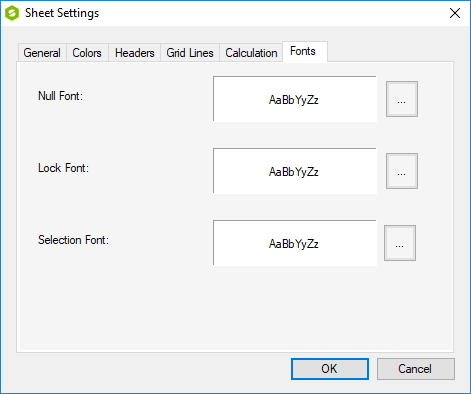
This tab provides the following items:
| Sheet Settings | Description and Reference |
|---|---|
| NullFont | Sets the font for null values. |
| LockFont | Sets the font for locked cells. |
| SelectionFont | Sets the font for selected cells. |