-
Spread Windows Forms 18 Product Documentation
- Getting Started
-
Developer's Guide
- Understanding the Product
- Working with the Component
- Spreadsheet Objects
- Ribbon Control
- Sheets
- Rows and Columns
- Headers
- Cells
- Cell Types
- Data Binding
- Customizing the Sheet Appearance
- Customizing Interaction in Cells
- Tables
- Understanding the Underlying Models
- Customizing Row or Column Interaction
- Formulas in Cells
- Sparklines
- Keyboard Interaction
- Events from User Actions
- File Operations
- Storing Excel Summary and View
- Printing
- Chart Control
- Customizing Drawing
- Touch Support with the Component
- Spread Designer Guide
- Assembly Reference
- Import and Export Reference
- Version Comparison Reference
Customizing Automatic Completion (Type Ahead)
You can provide automatic completion (type ahead) of user input to a cell. You use the IAutoCompleteSupport interface and its properties to provide the automatic completion feature in the editable cell types.
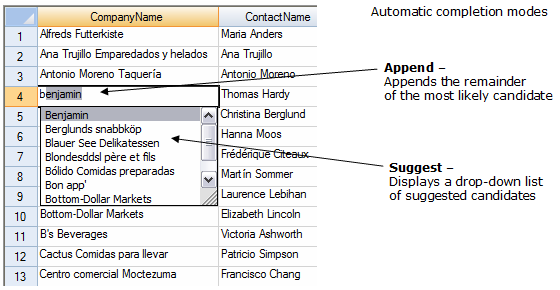
Basically there are two properties that are set. First you set the mode of automatic completion, as shown in the figure above. The options include whether to suggest a list of possible completions or a drop-down list of possible completions or both (or none).
Second, you can set the source of the suggestions and drop-down list. The source is the list of items that are considered for completion. You can create a custom source and define your own list of items or you can set various system sources. There are two properties in the interface that provide settings for the custom source. The first one sets the list of possible candidates for a custom source. The second sets whether to fill the list with the list of values from other cells in the column. To use the values in the cells in the column, for example, you would set the source to custom and then turn on automatic fill. The automatic fill only adds items to the custom source if they are above or below the cell without a blank cell in between.
For an example of automatic completion, refer to the web site at https://developer.mescius.com/spreadnet.
For information on other features of cell types, refer to Understanding Additional Features of Cell Types.
See Also
Allowing the Display of Buttons in a Cell
Limiting Values for a Numeric Cell


