-
Spread Windows Forms Product Documentation
- Getting Started
- Developer's Guide
-
Spread Designer Guide
- Introduction
- Spread Designer User Interface
-
Spread Designer Dialogs
- Cell Type Dialog
- Conditional Formatting Dialog
- Cell Styles Dialog
- Custom File Options Dialog
- Forecast Sheet Dialog
- Goal Seek Dialog
- Go To Cell Dialog
- Insert Function Dialog
- Name Manager Dialog
- Row Height or Column Width Dialog
- Row or Column Insert or Delete Dialogs
- Shape Properties Dialog
- Shape Shadow Properties Dialog
- Sheet Settings Dialog
- Sheet Print Settings Dialog
- Sort Dialog
- Spread Settings Dialog
- Unhide Specific Row or Column Dialogs
- Zoom Dialog
- Spread Designer Editors
- Designing in the Data Area
- Working with the Design
- Designing Shapes
- Using the Chart Designer
- Applying and Customizing Themes
- Assembly Reference
- Import and Export Reference
- Version Comparison Reference
Header/Footer Tab
The Header/Footer tab of the Page Setup dialog provides the following items.
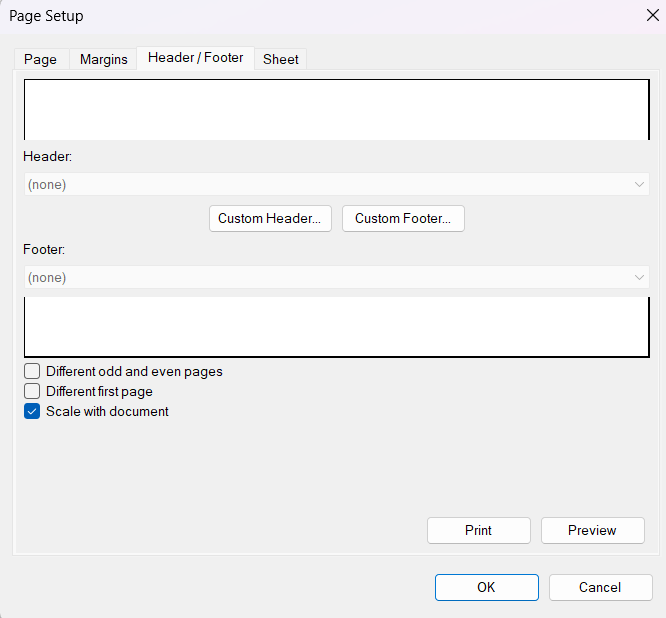
This tab provides the following items:
Item | Description |
|---|---|
Header | Select to provide text and control commands for the contents and appearance of the header that appears on every printed page. |
Footer | Select to provide text and control commands for the contents and appearance of the footer that appears on every printed page. |
Different odd and even pages | Use different headers and footers for odd and even pages. |
Different first page | Use a unique header or footer for the first printed page. |
Scale with document | Scale headers and footers with worksheet settings. Deselect to keep header/footer size fixed. |
For more information on these settings, refer to the members of the PrintInfo class.


