-
Spread Windows Forms Product Documentation
- Getting Started
- Developer's Guide
-
Spread Designer Guide
- Introduction
- Spread Designer User Interface
-
Spread Designer Dialogs
- Cell Type Dialog
- Conditional Formatting Dialog
- Cell Styles Dialog
- Custom File Options Dialog
- Forecast Sheet Dialog
- Goal Seek Dialog
- Go To Cell Dialog
- Insert Function Dialog
- Name Manager Dialog
- Row Height or Column Width Dialog
- Row or Column Insert or Delete Dialogs
- Shape Properties Dialog
- Shape Shadow Properties Dialog
- Sheet Settings Dialog
- Sheet Print Settings Dialog
- Sort Dialog
- Spread Settings Dialog
- Unhide Specific Row or Column Dialogs
- Zoom Dialog
- Spread Designer Editors
- Designing in the Data Area
- Working with the Design
- Designing Shapes
- Using the Chart Designer
- Using the Pivot Table Designer
- Applying and Customizing Themes
- Assembly Reference
- Import and Export Reference
- Version Comparison Reference
Sheet Print Settings Dialog
You can set the sheet print settings using the Page Setup dialog of the Spread Designer. To open the dialog, from the Page Layout menu, select Print Titles. In the dialog, various settings are organized on individual tabs. For more information on these settings, refer to the members of the PrintInfo class. When finished making changes, click OK.
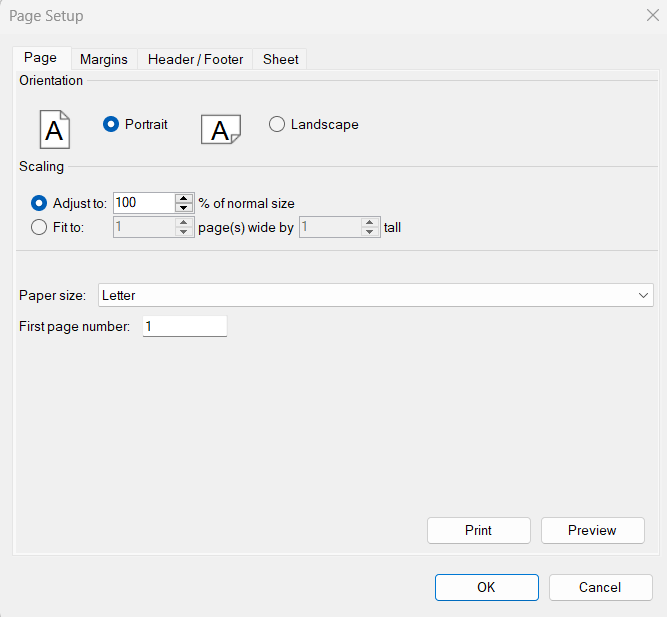
This dialog has the following tabs:
Tab | Description |
|---|---|
Settings relating to the layout and print options of a page. | |
Settings relating to the margins of the printed pages. | |
Customization of the headers and footers of the printed pages. | |
Settings relating to the pages of the printed job. |
For more information on printing sheets, refer to Printing in the Developer’s Guide.
See Also
Modifying the PageSetup Dialog for the User
Row Height or Column Width Dialog
Row or Column Insert or Delete Dialogs
Shape Shadow Properties Dialog


