-
Spread Windows Forms Product Documentation
- Getting Started
- Developer's Guide
-
Spread Designer Guide
- Introduction
- Spread Designer User Interface
-
Spread Designer Dialogs
-
Cell Type Dialog
- BarCode Tab
- Button Tab
- Check Box Tab
- Color Picker Tab
- Combo Box Tab
- Currency Tab
- Date-Time Tab
- General Tab
- Background Tab
- Hyperlink Tab
- Image Tab
- Label Tab
- ListBox Tab
- Mask Tab
- MultiColumnComboBox Tab
- MultiOption Tab
- Number Tab
- Percent Tab
- Progress Tab
- Regular Expression Tab
- Rich Text Tab
- Slider Tab
- Text Tab
- GcTextBox Tab
- GcMask Tab
- GcCharMask Tab
- GcDateTime Tab
- GcTimeSpan Tab
- GcNumber Tab
- GcComboBox Tab
- Conditional Formatting Dialog
- Cell Styles Dialog
- Custom File Options Dialog
- Forecast Sheet Dialog
- Goal Seek Dialog
- Go To Cell Dialog
- Insert Function Dialog
- Name Manager Dialog
- Row Height or Column Width Dialog
- Row or Column Insert or Delete Dialogs
- Shape Properties Dialog
- Shape Shadow Properties Dialog
- Sheet Settings Dialog
- Sheet Print Settings Dialog
- Sort Dialog
- Spread Settings Dialog
- Unhide Specific Row or Column Dialogs
- Zoom Dialog
-
Cell Type Dialog
- Spread Designer Editors
- Designing in the Data Area
- Working with the Design
- Designing Shapes
- Using the Chart Designer
- Applying and Customizing Themes
- Assembly Reference
- Import and Export Reference
- Version Comparison Reference
BarCode Tab
The Barcode tab of the Cell Type dialog in the Spread Designer contains the settings for customizing the bar code cell type that can be applied to cells. These are organized on the General and Appearance sub‑tabs.
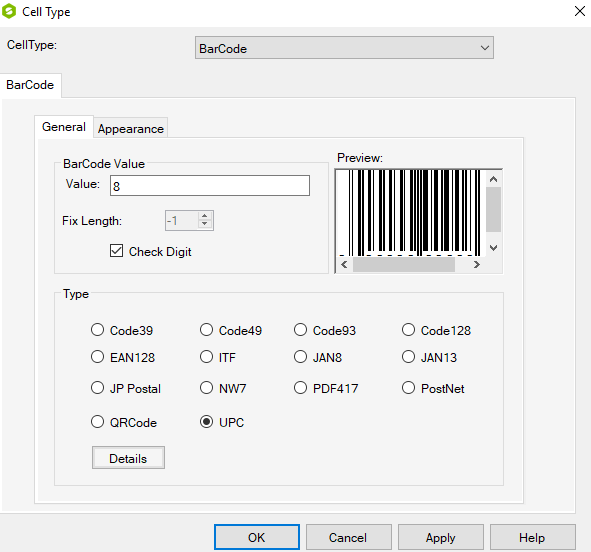
For information on the individual properties, refer to the BarCodeCellType class in the Assembly Reference.
For more information on the button cell type, refer to Setting a Barcode Cell in the Developer’s Guide.


