-
Spread Windows Forms Product Documentation
- Getting Started
- Developer's Guide
-
Spread Designer Guide
- Introduction
- Spread Designer User Interface
- Spread Designer Dialogs
- Spread Designer Editors
- Designing in the Data Area
- Working with the Design
- Designing Shapes
- Using the Chart Designer
- Applying and Customizing Themes
- Assembly Reference
- Import and Export Reference
- Version Comparison Reference
Page Layout Menu
The Page Layout menu allows you to control and customize how the workbook or workbook content will appear on the printed page.
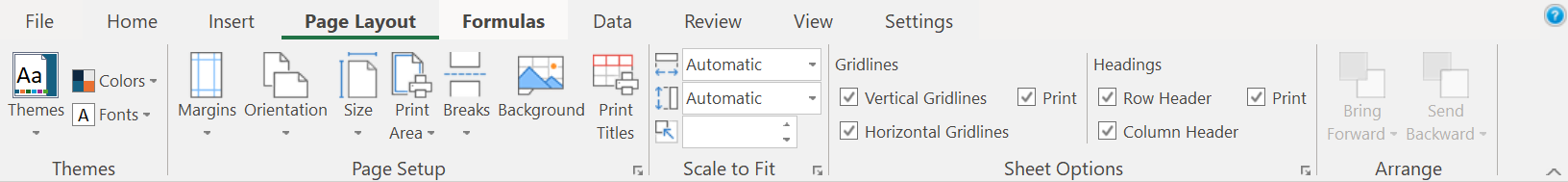
The following table lists the Page Layout menu options:
Menu Options | Description |
|---|---|
Themes | Provide options for themes, colors, and fonts of a workbook. |
Page Setup | Provide options for margins, orientation, page size, print area, page breaks, background, and page titles. |
Scale to Fit | Provide options for page width, height, and scale. |
Sheet Options | Provide options for gridlines and heading display view for the active workbook and print. |
Arrange | Provide options to bring or send an object forward or backward. |


