-
Spread Windows Forms Product Documentation
- Getting Started
-
Developer's Guide
- Understanding the Product
- Working with the Component
- Spreadsheet Objects
- Ribbon Control
- Sheets
- Rows and Columns
- Headers
- Cells
- Cell Types
- Data Binding
-
Customizing the Sheet Appearance
- Customizing the Dimensions of the Component
- Customizing the Individual Sheet Appearance
- Customizing the Appearance of a Cell
- Customizing the Overall Component Appearance
- Creating and Applying a Style for Cells
- Using Conditional Formatting of Cells
- Customizing the Display of the Pointer
- Customizing the User Interface Images
- Using XP Themes with the Component
- Customizing the Renderers
- Handling Right-to-Left Layouts
- Customizing Painting of Parts of the Component
- Text Rendering with GDI
- Applying Theme to Customize the Appearance
- Customizing Interaction in Cells
- Tables
- Understanding the Underlying Models
- Customizing Row or Column Interaction
- Formulas in Cells
- Sparklines
- Keyboard Interaction
- Events from User Actions
- File Operations
- Storing Excel Summary and View
- Printing
- Chart Control
- Customizing Drawing
- Touch Support with the Component
- Spread Designer Guide
- Assembly Reference
- Import and Export Reference
- Version Comparison Reference
Creating a Complex Border with Multiple Lines
You can create a cell border with multiple lines using the complex border.
Using Code
Use the CompoundArray property of the ComplexBorderSide class to create multiple-line borders for a cell.
Review the following examples for more information.
Example
This example code creates a ComplexBorderSide that has two underlines (two lines with a blank space in between) each taking a third of the width of the pen.
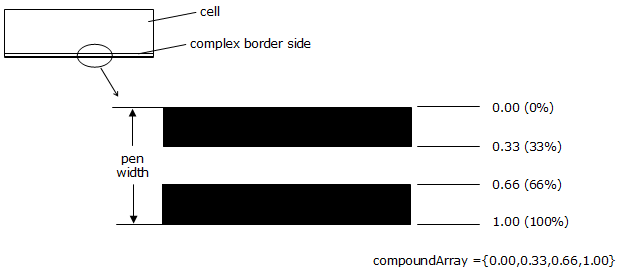
// Create a new complex border side with two lines.
FarPoint.Win.ComplexBorderSide bottomborder = new FarPoint.Win.ComplexBorderSide(true, Color.Black, 3, System.Drawing.Drawing2D.DashStyle.Solid, null, new Single[] {0f, 0.33f, 0.66f, 1f});
fpSpread1.Sheets[0].Cells[3, 7].Border = new FarPoint.Win.ComplexBorder(null, null, null, bottomborder);' Create a new complex border side with two lines.
Dim bottomborder As New FarPoint.Win.ComplexBorderSide(Color.Black, 3, System.Drawing.Drawing2D.DashStyle.Solid, Nothing, New Single() {0, 0.33, 0.66, 1})
fpSpread1.Sheets(0).Cells(3, 7).Border = New FarPoint.Win.ComplexBorder(Nothing, Nothing, Nothing, bottomborder)Example
This example code creates a ComplexBorderSide that has three lines with varying amounts of thickness and with some blank space on either edge of the pen.
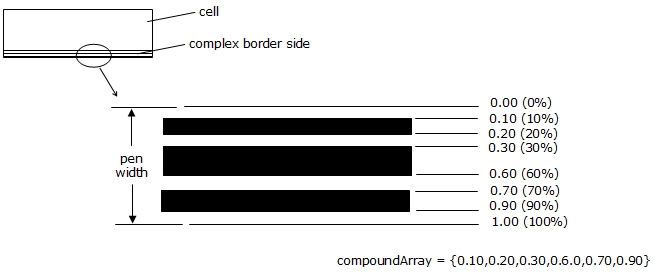
// Create a new complex border side with three lines.
FarPoint.Win.ComplexBorderSide bottomborder = new FarPoint.Win.ComplexBorderSide(true, Color.Black, 3, System.Drawing.Drawing2D.DashStyle.Solid, null, new Single[] {0.1f, 0.2f, 0.3f, 0.6f, 0.7f, 0.9f});
fpSpread1.Sheets[0].Cells[3, 7].Border = new FarPoint.Win.ComplexBorder(null, null, null, bottomborder);' Create a new complex border side with three lines.
Dim bottomborder As New FarPoint.Win.ComplexBorderSide(True, Color.Black, 3, System.Drawing.Drawing2D.DashStyle.Solid, Nothing, New Single() {0.1, 0.2, 0.3, 0.6, 0.7, 0.9})
fpSpread1.Sheets(0).Cells(3, 7).Border = New FarPoint.Win.ComplexBorder(Nothing, Nothing, Nothing, bottomborder)See Also
Customizing the Outline of the Component


