-
Spread Windows Forms Product Documentation
- Getting Started
- Developer's Guide
-
Spread Designer Guide
- Introduction
- Spread Designer User Interface
- Spread Designer Dialogs
- Spread Designer Editors
- Designing in the Data Area
- Working with the Design
- Designing Shapes
- Using the Chart Designer
- Using the Pivot Table Designer
- Applying and Customizing Themes
- Assembly Reference
- Import and Export Reference
- Version Comparison Reference
Data Menu
Starting with version 5, the Format menu of the designer has been replaced by the Data and Settings menus. The Data menu appears as follows:
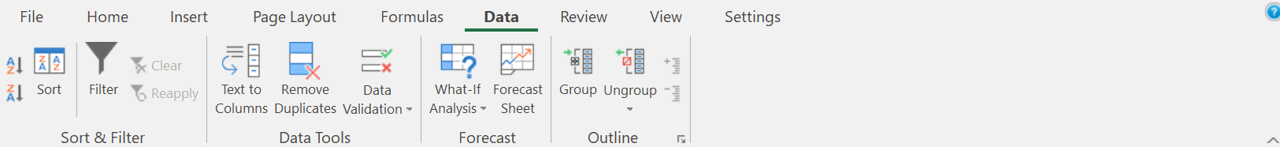
Menu Option | Description |
|---|---|
Sort & Filter | This allows you to organize data by reordering values (Sort) or displaying subsets based on criteria (Filter). |
Data Tools | This provides various data validation options. |
Forecast | This allows you to predict future trends using time-series algorithms based on historical data. |
Outline | This allows you to groups rows or columns or automatically create outlines. |


