You can customize column footers using the Footer Editor. To launch the Footer Editor in Spread Designer, select a column footer, right-click, and select Footer. The Footer Editor appears as shown in this figure.
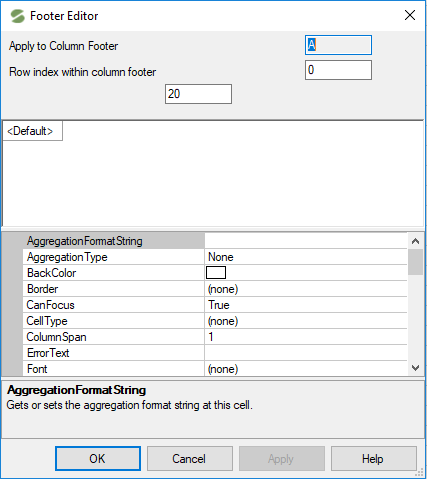
The Footer Editor allows you to set colors, spans, and other column footer properties. Select OK when you are done setting properties.
You can add a column footer to the sheet by selecting Sheet in the property grid and then selecting ColumnFooter and setting Visible to true.
For more information about column footers, refer to Displaying a Footer for Columns or Groups.