The formula bar of the Spread Designer provides a quick way to enter a formula for a cell or group of cells.
The following figure identifies each item in the formula bar:
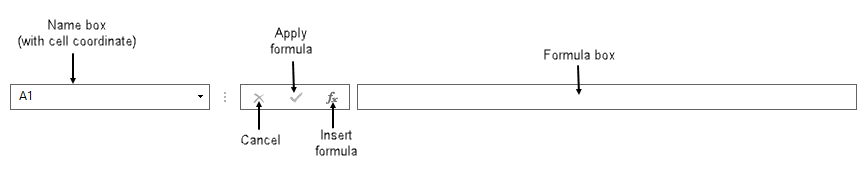
The name box may contain the cell name or the cell reference of the active cell. If more than one cell is selected, only the first or active cell name is shown. Click fx option or type equals to begin the formula. This launches the Formula Editor. You may either use the Formula Editor or type directly into the formula box.
The name box also displays custom names.
For more information on using the Formula Editor and entering a formula, refer to Entering a Formula in Spread Designer. For more information on formulas and functions, refer to the Formula Reference.
To display or hide the formula bar, from the View menu, select Formula Bar.