-
Spread Windows Forms Product Documentation
- Getting Started
-
Developer's Guide
- Understanding the Product
- Working with the Component
- Spreadsheet Objects
- Ribbon Control
- Sheets
- Rows and Columns
- Headers
- Cells
- Cell Types
- Data Binding
- Customizing the Sheet Appearance
- Customizing Interaction in Cells
- Tables
- Pivot Table
- Understanding the Underlying Models
- Customizing Row or Column Interaction
- Formulas in Cells
- Sparklines
- Keyboard Interaction
- Events from User Actions
- File Operations
- Storing Excel Summary and View
- Printing
- Chart Control
- Enhanced Chart
- Customizing Drawing
- Touch Support with the Component
- Spread Designer Guide
- Assembly Reference
- Import and Export Reference
- Version Comparison Reference
Cell Spans in the Sheet Corner
Cell spans are supported in the sheet corner. Any number of rows and columns of cells can be selected and merged to create cell spans. You can set spans of cells in rows or columns or both.
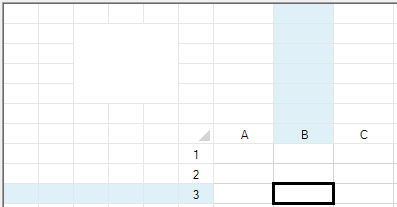
For more information on creating cell spans, refer to Creating a Span of Cells.
Example
The following code creates a span of row cells and a span of column cells in the sheet corner.
fpSpread1.ActiveSheet.AllowTableCorner = true;
fpSpread1.ActiveSheet.SheetCorner.ColumnCount = 6;
fpSpread1.ActiveSheet.SheetCorner.RowCount = 7;
fpSpread1.ActiveSheet.SheetCorner.Cells[1, 2].ColumnSpan = 3;
fpSpread1.ActiveSheet.SheetCorner.Cells[1, 2].RowSpan = 4;fpSpread1.ActiveSheet.AllowTableCorner = True
fpSpread1.ActiveSheet.SheetCorner.ColumnCount = 6
fpSpread1.ActiveSheet.SheetCorner.RowCount = 7
fpSpread1.ActiveSheet.SheetCorner.Cells(1, 2).ColumnSpan = 3
fpSpread1.ActiveSheet.SheetCorner.Cells(1, 2).RowSpan = 4See Also
General Style of the Sheet Corner
Text Display in the Sheet Corner
Table Display in the Sheet Corner
Customizable Cell in the Sheet Corner


