-
Spread Windows Forms Product Documentation
- Getting Started
-
Developer's Guide
- Understanding the Product
- Working with the Component
- Spreadsheet Objects
- Ribbon Control
- Sheets
- Rows and Columns
- Headers
- Cells
- Cell Types
- Data Binding
- Customizing the Sheet Appearance
- Customizing Interaction in Cells
- Tables
- Understanding the Underlying Models
- Customizing Row or Column Interaction
- Formulas in Cells
- Sparklines
- Keyboard Interaction
- Events from User Actions
- File Operations
- Storing Excel Summary and View
- Printing
- Chart Control
- Customizing Drawing
- Touch Support with the Component
- Spread Designer Guide
- Assembly Reference
- Import and Export Reference
- Version Comparison Reference
Polar Line Charts
A polar line series or each point in the series can be assigned a border, fill effect, and a depth for the line. You can also specify whether the line is closed. Assigning null for a border or fill effect indicates that the property is unset. Depth is measured relative to plot area depth (0 = no depth, 1 = full depth of plot area).
Each point has two data values: x (angle) and y (radius). Each point is visualized as a point on a line. You can also specify individual point marker borders and fill effects for each data point.
The line chart can be a polar plot such as the one shown in the following figure:
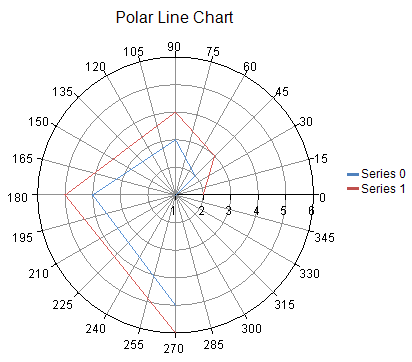
For more information on the line series object in the API, refer to the PolarLineSeries class.


