-
Spread Windows Forms Product Documentation
- Getting Started
- Developer's Guide
- Spread Designer Guide
- Assembly Reference
- Import and Export Reference
- Version Comparison Reference
Using Spread Designer in Runtime
Spread for Winforms supports using the Spread Designer with code by following the steps below.
Drag and drop the FpSpreadDesigner component in the form in addition to the FpSpread component.
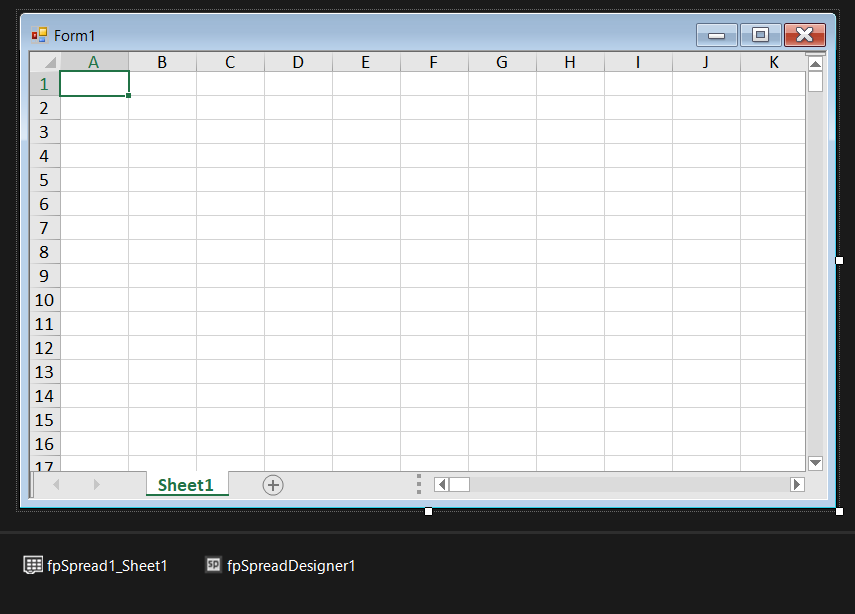
Observe that both the components are added as tray icons in the design-time form.
Launch Spread Designer dialogs using the ShowDialog method provided in the FpSpreadDesigner Class.
private void Form1_Load(object sender, EventArgs e) { fpSpreadDesigner1.ShowDialog(fpSpread1); }Private Sub Form1_Load(sender As Object, e As EventArgs) Handles MyBase.Load FpSpreadDesigner1.ShowDialog(FpSpread1) End Sub


