-
Spread Windows Forms 18 Product Documentation
- Getting Started
- Developer's Guide
-
Spread Designer Guide
- Introduction
- Spread Designer User Interface
- Spread Designer Dialogs
-
Spread Designer Editors
- Alternating Row Collection Editor
- Border Editor
- Cells, Columns, and Rows Editor
- Formula Editor
- Formatter and Editor
- Focus Indicator Editor
- DefaultGroupFooter Editor
- GroupInfo Collection Editor
- Header Editor
- Footer Editor
- SheetSkin Editor
- SheetView Collection Editor
- Shortcut Collection Editor
- SmartPrintRule Collection Editor
- SpreadChart Collection Editor
- SpreadSkin Editor
- Named Style Editor
- TabStrip Editor
- InputMap Editor
- Designing in the Data Area
- Working with the Design
- Designing Shapes
- Using the Chart Designer
- Applying and Customizing Themes
- Assembly Reference
- Import and Export Reference
- Version Comparison Reference
InputMap Editor
You can create input maps with the InputMap Editor in the Spread Designer. You can launch the InputMap Editor from the Spread Designer by selecting Input Map under the Settings tab. The input map icon is located in the Other Settings section of the Settings tab.
The InputMap Editor appears as shown in the following figure.
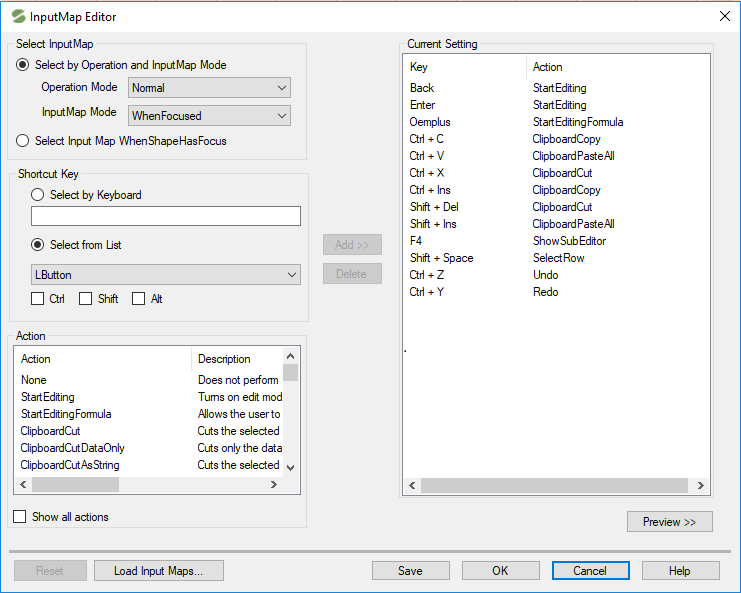
Select the mode and then specify any keys and actions. Use the Add button to add the new input map to the current input map list. Select OK when finished.
You can also save and load input maps to an XML file. The Preview button allows you to preview changes in the designer.
To specify a key using the "Select by Keyboard" option, click in the text box and press the key. For example, hold the "Ctrl" key and press the "D" key, and the keystroke is: Ctrl + D. The button "Select by Keyboard" is then checked automatically.


