- ASP.NET MVC
- Getting Started
- Configuring your MVC Application
- Adding NuGet Packages to your App
- Adding Controls
- Client-Side Support
- Globalization
-
Working with Controls
- Accordion
- Barcode
- CollectionView
- DashboardLayout
- Excel
- File Manager
- Financial Charts
- FlexChart
- FlexGrid
- Transposed Grid
- FlexMap
- FlexPie
- FlexRadar
- FlexReport
- FlexSheet
- FlexViewer
- Gauge
- Input Controls
- MultiRow
- TransposedMultiRow
- OLAP
- Sunburst Chart
- TabPanel
- TreeMap
- TreeView
- Styling
- ASP.NET MVC Samples
- Release History
Predefined Ranges
InputDateRange lets you to predefine date ranges based on your requirements. Using the InputDateRange control, you can define various date ranges, such as current week, last week, next month, this year range, custom ranges, etc., in your applications for users to choose from. You can use the PredefinedRanges property to define the day, week, month, year, or custom ranges in the InputDateRange control.
Note that this property works when the SelectionMode property is set to DateSelectionMode.Range.
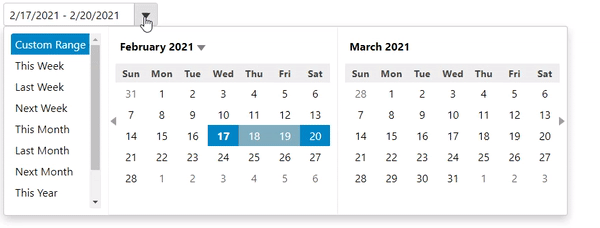
The following code snippets showcases how you can define different week, month, year or custom ranges using the PredefinedRanges property.
@{
var today = DateTime.Now.Date;
var rangeEnd = today.AddDays(3);
}
<script>
// Get predefined date ranges
function getPredefinedRanges() {
let dt = wijmo.DateTime, now = new Date();
return {
// Custom
'Custom Range': null,
// Weeks
'This Week': [dt.weekFirst(now), dt.weekLast(now)],
'Last Week': [dt.weekFirst(dt.addDays(now, -7)), dt.weekLast(dt.addDays(now, -7))],
'Next Week': [dt.weekFirst(dt.addDays(now, +7)), dt.weekLast(dt.addDays(now, +7))],
// Months
'This Month': [dt.monthFirst(now), dt.monthLast(now)],
'Last Month': [dt.monthFirst(dt.addMonths(now, -1)), dt.monthLast(dt.addMonths(now, -1))],
'Next Month': [dt.monthFirst(dt.addMonths(now, +1)), dt.monthLast(dt.addMonths(now, +1))],
// Years
'This Year': [dt.yearFirst(now), dt.yearLast(now)],
'Last Year': [dt.addYears(dt.yearFirst(now), -1), dt.addYears(dt.yearLast(now), -1)],
'Next Year': [dt.addYears(dt.yearFirst(now), +1), dt.addYears(dt.yearLast(now), +1)],
};
}
</script>
@(Html.C1().InputDateRange().Id("demoControl")
.CloseOnSelection(false)
.MonthCount(2)
.SelectionMode(DateSelectionMode.Range)
.PredefinedRanges("getPredefinedRanges")
.Value(today)
.RangeEnd(rangeEnd)
)


