- ASP.NET MVC
- Getting Started
- Configuring your MVC Application
- Adding NuGet Packages to your App
- Adding Controls
- Client-Side Support
- Globalization
-
Working with Controls
- Accordion
- Barcode
- CollectionView
- DashboardLayout
- Excel
- File Manager
- Financial Charts
-
FlexChart
- Key Features
- Chart Elements
- Chart Types
- Quick Start
- Comparing MVC FlexCharts
- Work with FlexChart
- FlexGrid
- Transposed Grid
- FlexMap
- FlexPie
- FlexRadar
- FlexReport
- FlexSheet
- FlexViewer
- Gauge
- Input Controls
- MultiRow
- TransposedMultiRow
- OLAP
- Sunburst Chart
- TabPanel
- TreeMap
- TreeView
- Styling
- ASP.NET MVC Samples
- Release History
ErrorBar
ErrorBar chart enables user to spot margins of error and standard deviations at a glance. It can be shown as a standard error amount, a percentage, or a standard deviation. User can also set its own custom values to display the exact error amounts in the Chart. Generally, results of scientific studies or experimental sciences use error bars in charts to depict variations in data from original values.
This topic describes how to use ErrorBar series in your FlexChart to represent error and standard deviations. To work with ErrorBar Series, you need to create an instance of FlexChart class, which is a part of C1.Web.Mvc namespace.
Follow the steps given below to get started:
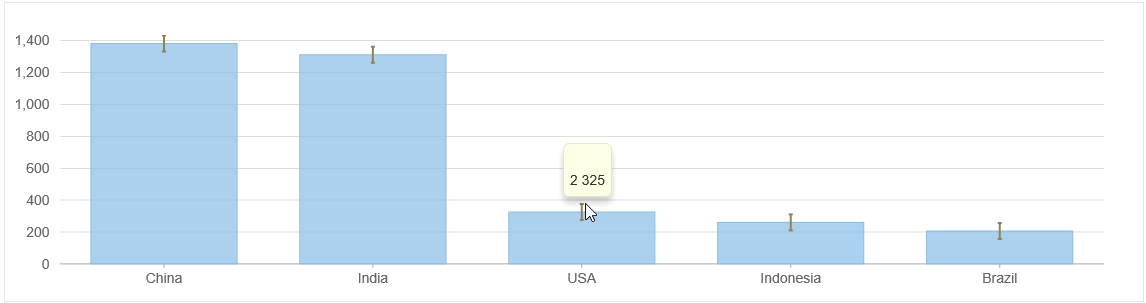
Create a Datasource for FlexChart
Add a new class to the Models folder (for example:
PopulationByCountry.cs).Add the following code to the new model to define a class which will serve as a datasource for the FlexChart.
using System.Collections.Generic; namespace ErrorBarSeries.Models { public class PopulationByCountry { public string Country { get; set; } public int Population { get; set; } public static List<PopulationByCountry> GetData() { string[] countries = "China,India,USA,Indonesia,Brazil".Split(new char[] { ',' }); int[] population = new int[] { 1380, 1310, 325, 260, 206 }; var data = new List<PopulationByCountry>(); for (var i = 0; i < countries.Length; i++) { data.Add(new PopulationByCountry() { Country = countries[i], Population = population[i] }); } return data; } } }
Add ErrorBar Series to FlexChart
To add a FlexChart to the application, follow these steps:
Add a new Controller
In the Solution Explorer, right click the folder Controllers.
From the context menu, select Add | Controller. The Add Scaffold dialog appears.
In the Add Scaffold dialog, follow these steps:
- Select MVC 5 Controller - Empty template.
- Set name of the controller (for example:
ErrorBarController). - Click Add.
Include the MVC references as shown below.
using C1.Web.Mvc; using C1.Web.Mvc.Serializition; using C1.Web.Mvc.Chart;Replace the method Index() with the following method.
public ActionResult Index() { return View(PopulationByCountry.GetData()); }
Add a View for the Controller
From the Solution Explorer, expand the folder Controllers and double click the
ErrorBarController.Place the cursor inside the method
Index().Right click and select Add View. The Add View dialog appears.
In the Add View dialog, verify that the view name is Index and View engine is Razor (CSHTML).
Click Add. A view is added for the controller.
@model IEnumerable<PopulationByCountry> @using ErrorBarSeries.Models; <br /> <br /> @(Html.C1().FlexChart() .Bind("Country", "Population", Model) .Series(ser => { ser.AddErrorBar().Value(50) .ErrorBarStyle(errorBarStyle => errorBarStyle.Fill("#e6e6e6").Stroke("#918254").StrokeWidth(2)); }) .Height("300px") )
Build and Run the Project
- Click Build | Build Solution to build the project.
- Press F5 to run the project.
type=note
Append the folder name and view name to the generated URL (for example: http://localhost:1234/ErrorBar/Index) in the address bar of the browser to see the view.


