- ASP.NET MVC
- Getting Started
- Configuring your MVC Application
- Adding NuGet Packages to your App
- Adding Controls
- Client-Side Support
- Globalization
- Working with Controls
- Styling
- ASP.NET MVC Samples
- Release History
InputMask
The InputMask control provides a way to govern values entered by a user. The control lets a user edit strings using a mask that prevents invalid input and skips over literals as the user types, such as slashes in date. You can use the Mask property to specify the value of the InputMask control.
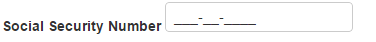
The mask used to validate the input is defined by the mask property, which may contain one or more of the following special characters:
0 | Digit. |
|---|---|
9 | Digit or space. |
# | Digit, sign, or space. |
L | Letter. |
l | Letter or space. |
A | Alphanumeric. |
a | Alphanumeric or space. |
. | Localized decimal point. |
, | Localized thousand separator. |
: | Localized time separator. |
/ | Localized date separator. |
$ | Localized currency symbol. |
< | Converts characters that follow to lowercase. |
> | Converts characters that follow to uppercase. |
| | Disables case conversion. |
\ | Escapes any character, turning it into a literal. |
9 | (\uff19) DBCS Digit. |
J | (\uff2a) DBCS Hiragana. |
G | (\uff27) DBCS big Hiragana. |
K | (\uff2b) DBCS Katakana. |
N | (\uff2e) DBCS big Katakana. |
K | SBCS Katakana. |
N | SBCS big Katakana. |
Z | (\uff3a) Any DBCS character. |
H | Any SBCS character. |
All others | Literals. |


