- ASP.NET MVC
- Getting Started
- Configuring your MVC Application
- Adding NuGet Packages to your App
- Adding Controls
- Client-Side Support
- Globalization
-
Working with Controls
- Accordion
- Barcode
- CollectionView
- DashboardLayout
- Excel
- File Manager
- Financial Charts
- FlexChart
- FlexGrid
- Transposed Grid
- FlexMap
- FlexPie
- FlexRadar
- FlexReport
-
FlexSheet
- Key Features
- Quick Start
-
Work with FlexSheet
- Calculation Precision
- Cell Merging
- Client-side Loading and Saving of Excel
- Context Menu
- Data Binding
- Drag and Drop
- Excel HTML Entities Export
- Filtering
- Format Cells
- Formulas in FlexSheet
- Frozen Cells
- JSON Loading and Saving on Client-side
- Multiple Headers
- Remote Loading and Saving of Excel
- Sorting
- Styling and CSS
- Table
- Unbound Sheets
- FlexViewer
- Gauge
- Input Controls
- MultiRow
- TransposedMultiRow
- OLAP
- Sunburst Chart
- TabPanel
- TreeMap
- TreeView
- Styling
- ASP.NET MVC Samples
- Release History
Context Menu
The FlexSheet control provides familiar features as supported by Microsoft Excel, and additional capabilities to enhance user experience. Context Menu in FlexSheet is one of these excel inspired features. Triggered by right-click, it enables you to insert or remove rows or columns in your sheet.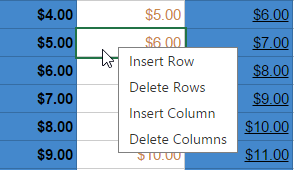
Upon right-clicking any cell or row/column header in FlexSheet, Context Menu pops up which allows you to perform following operations on your sheet.
| Context Menu Operations | Description |
|---|---|
| Insert Row | Adds a new row above the active row |
| Delete Rows | Deletes the active row |
| Insert Column | Adds a new column before the active column |
| Delete Columns | Deletes the active column |
See Also
Reference


