- Getting Started
- Configuring your MVC Application
- Adding NuGet Packages to your App
- Adding Controls
- Client-Side Support
- Working with Controls
- Globalization
- Styling
- ASP.NET MVC Samples
- ReleaseHistory
File Manager UI Elements
FileManager UI consists of toolbar, navigation pane, and content pane. The toolbar contains the list of options for performing various common operations like adding a new folder, refreshing the view, uploading file and deleting file. The navigation pane shows the folder hierarchy and the content pane displays the files and folders in the file system.
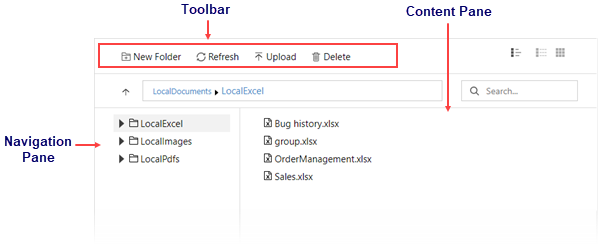
The toolbar consists of the following options:
| Options | Description |
|---|---|
| New Folder | Creates a new folder in the file system. |
| Refresh | Refreshes the view. |
| Upload | Uploads files to the cloud or local storage file system. |
| Delete | Deletes files from the file system. |


