- Getting Started
- Configuring your MVC Application
- Adding NuGet Packages to your App
- Adding Controls
- Client-Side Support
-
Working with Controls
- Accordion
- Barcode
- CollectionView
- DashboardLayout
- File Manager
- Financial Charts
- FlexChart
- FlexGrid
- Transposed Grid
- FlexMap
- Flex Pie
- Flex Radar
- Flex Report
- Flex Sheet
- Flex Viewer
- Gauge
- Input Controls
- Multi Row
- TransposedMultiRow
- OLAP
- Sunburst Chart
- Tab Panel
- Tree Map
- TreeView
- Globalization
- Styling
- ASP.NET MVC Samples
- ReleaseHistory
Date Formatting
InputDateRange allows you to set the date format for displaying the date range in a specified format. You can use Format property of the InputDateRange class to set the standard date format or any other date format of your choice for the InputDateRange control.
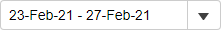
The following code showcases the use of Format property to set "dd-MMM-yy" date format for the displayed date range in the control.
@{
var today = DateTime.Now.Date;
var rangeEnd = today.AddDays(4);
}
<c1-input-date-range id="demoControl" value="@today" range-end="@rangeEnd" format="dd-MMM-yy">
</c1-input-date-range>


