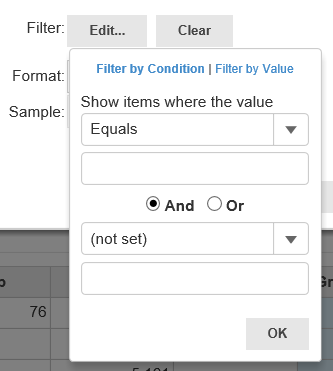In the PivotPanel control, you can filter the data in a field from the Drag fields between areas below section of the panel at run time. Each field has two filters: the value filter, which allows you to check specific values in a list, and the range filter, which allows you to specify one or two criteria. The two filters are independent, and values must pass both the filters in order to be included in the OLAP PivotGrid.
Using the Value Filter
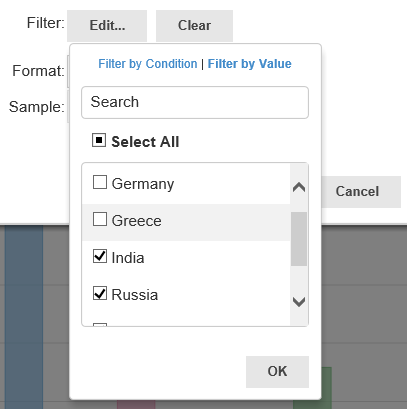
Once you have selected the fields to appear in the table, click OK to filter the data in the PivotGrid and PivotChart.
Using the Range Filter
| Equals | Create a filter to show items that are equal to the value specified in the field. |
| Does Not Equal | Create a filter where items that are not the same as the specified value are shown. |
| Begins With | Create a filter where items that begin with the specified values are shown. |
| Ends With | Create a filter where items that end with the specified values are shown. |
| Contains | Create a filter where items that contain the specified values are shown. |
| Does Not Contain | Create a filter where items that do not contain the specified values are shown. |