You can specify the position where you want to display the legend in the Legend property of the FlexPie.
The image below shows how the FlexPie appears after these properties have been set.
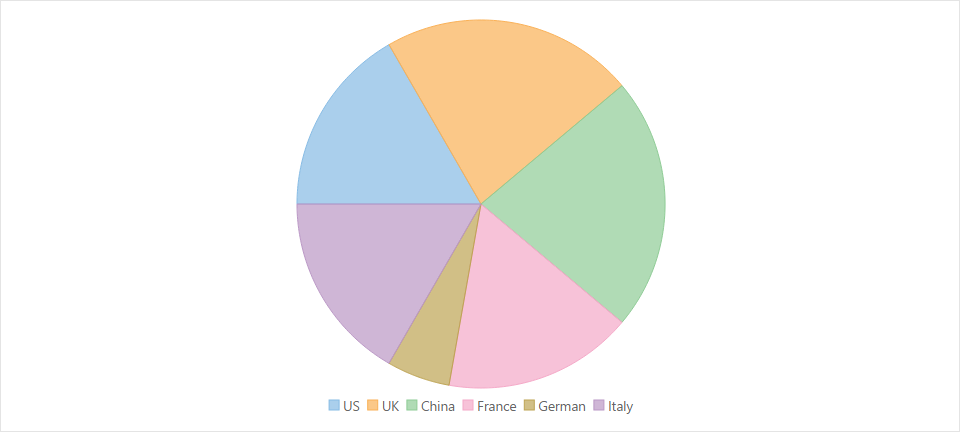
The following code example demonstrates how to set this property. This example uses the sample created in the Quick Start section.
| HTML |
Copy Code
|
|---|---|
<c1-flex-pie binding-name="Country" binding="Sales" legend-position="Position.Bottom"> <c1-items-source source-collection="Model"></c1-items-source> </c1-flex-pie> |
|