- Getting Started
- Configuring your MVC Application
- Adding NuGet Packages to your App
- Adding Controls
- Client-Side Support
-
Working with Controls
- Accordion
- Barcode
- CollectionView
- DashboardLayout
- File Manager
- Financial Charts
- FlexChart
- FlexGrid
- Transposed Grid
- FlexMap
- Flex Pie
- Flex Radar
- Flex Report
- Flex Sheet
- Flex Viewer
- Gauge
- Input Controls
- Multi Row
- TransposedMultiRow
- OLAP
- Sunburst Chart
- Tab Panel
- Tree Map
- TreeView
- Globalization
- Styling
- ASP.NET MVC Samples
- ReleaseHistory
Chart Animation
The ChartAnimation provides built-in animation while loading and updating the chart. The animation can be configured by the user through several properties that include duration, easing function, and animation mode. Chart Animation property is available for FlexChart, FinancialChart and FlexPie.
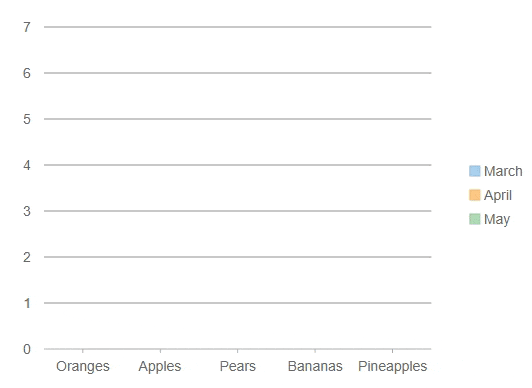 |
|---|
The following code example demonstrates how to enable Chart Animation using several properties such as duration, easing, and animation mode. This example uses the Fruit class available in the MVCExplorer product sample at "Documents\ComponentOne Samples\ASP.NET MVC Core\CS\MvcExplorer\src\MvcExplorer\Models" location on your system.
Controller Code
Include the following reference in the code:
using <ApplicationName>.Models;Add the following code:
public IActionResult Index() { return View(Fruit.GetFruitsSales()); }
View Code
@using <ApplicationName>.Models
<c1-flex-chart id="animationChart" chart-type="Column" binding-x="Name">
<c1-items-source source-collection="Model"></c1-items-source>
<c1-flex-chart-series binding="MarPrice" name="March"></c1-flex-chart-series>
<c1-flex-chart-series binding="AprPrice" name="April"></c1-flex-chart-series>
<c1-flex-chart-series binding="MayPrice" name="May"></c1-flex-chart-series>
<c1-chart-animation animation-mode="All" easing="Linear" duration="1000" axis-animation="true"></c1-chart-animation>
</c1-flex-chart>
Chart Animation Class
You can make use of the following properties to enable animation in your charts.
| Name | Type | Description |
|---|---|---|
| AnimationMode | Animation Mode | Gets or sets whether the plot points animate one at a time, series by series, or all at once. The whole animation is still completed within the duration. |
| AxisAnimation | Boolean | Gets or sets a value indicating whether animation is applied to the axis. |
| Duration | Integer | Gets or sets the length of entire animation in milliseconds. |
| Easing | Easing | Gets or sets the easing function applied to the animation. |
AnimationMode Enumeration
You can use the AnimationMode to apply the animation to the Points, Series or both.
| Name | Description |
|---|---|
| All | All points and series are animated at once. |
| Point | Animation is performed point by point. Multiple series are animated simultaneously at the same time. |
| Series | Animation is performed series by series. Entire series is animated at once, following the same animation as the "All" option, but just one series at a time. |


