You can specify the position where you want to display the legend in the Legend property of the FlexChart. Setting the LegendToggle property to true lets you toggle the visibility of any series by clicking its corresponding legend item.
The image below shows how the FlexChart appears after these properties have been set.
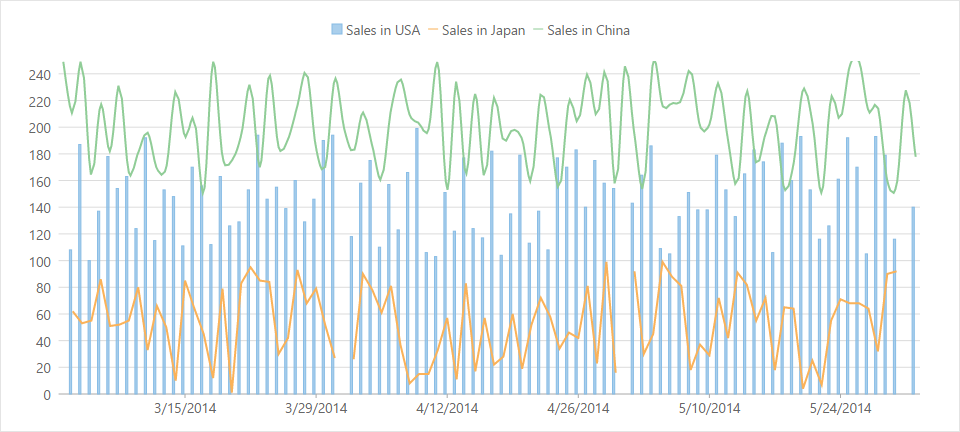
Clicking the legend item makes the corresponding series invisible as shown below.
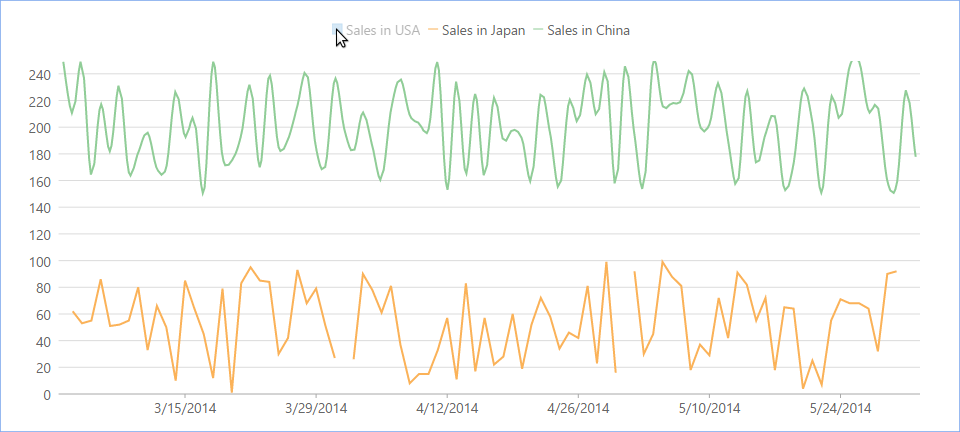
The following code example demonstrates how to set these properties. This example uses the sample created in the Mixed Charts section.
| HTML |
Copy Code
|
|---|---|
<c1-flex-chart legend-position="Position.Top" legend-toggle="true"> |
|