DashboardLayout allows you to resize the tiles at runtime. The resizing behavior for the tiles differ for different layouts. You can resize any tile with the help of double-header arrow, which appears when you select the tile and place your cursor at the bottom right corner of the tile. The different behaviors for different layouts are discussed below.
On resizing a specific tile, other tiles rearrange themselves maintaining the flow direction.
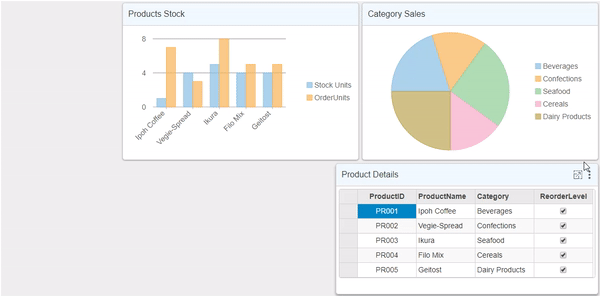
On resizing a specific tile, it spans the adjacent column or row depending on whether the width/height of the tiles are increased respectively.
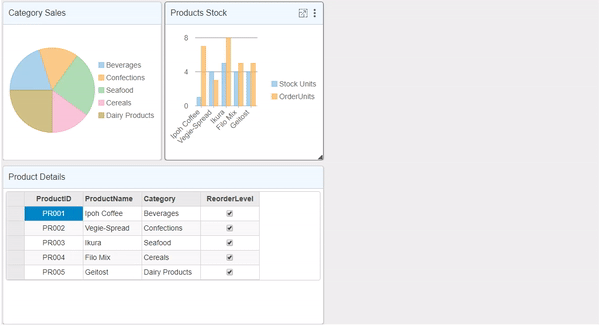
On resizing a specific tile, it spans the adjacent column or row depending on whether the width/height of the tiles are increased respectively.
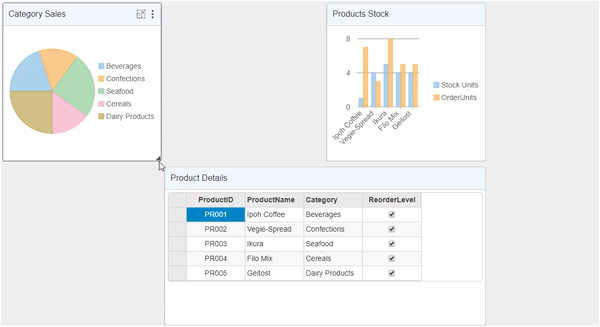
On hovering mouse over the split line, a resizing handle appears over the bar which can be used to resize the tiles at runtime.
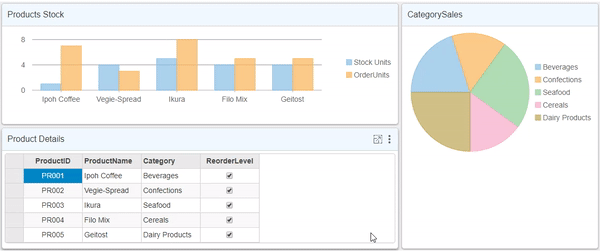
By default, in the DashboardLayout control resizing is enabled. However, in case you want to disable resizing of tiles, you can make use of AllowResize property provided by the DashboardLayout class.
| HTML |
Copy Code
|
|---|---|
allow-resize="false"
|
|