This walkthrough creates a Multi-Category Radar Scatter Chart. The chart shows the average monthly temperature for three cities - Amsterdam, Paris, and Barcelona. The final chart appears like this:
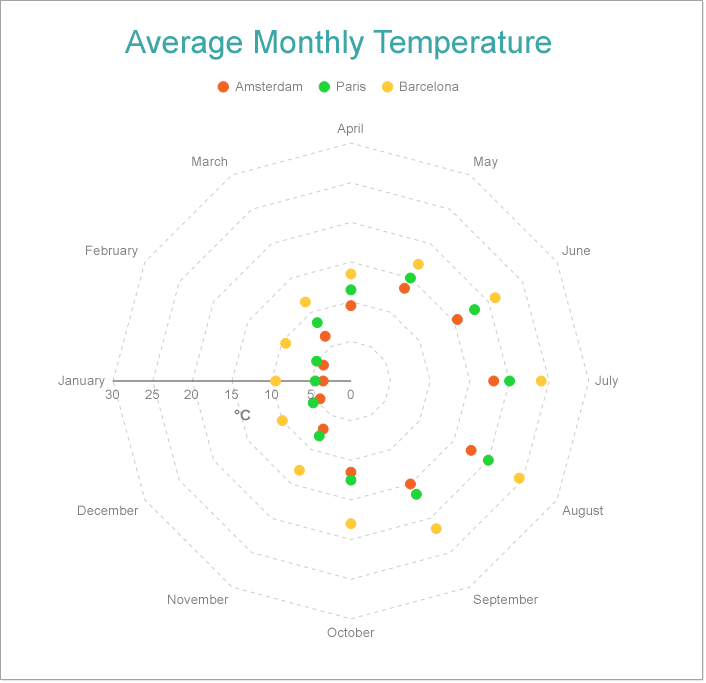
JSON Data
|
Copy Code
|
|
|---|---|
[
{
"City": "Amsterdam",
"Month": "January",
"MinT": 1,
"MaxT": 6,
"Precipitation": 65
},
{
"City": "Amsterdam",
"Month": "February",
"MinT": 1,
"MaxT": 7,
"Precipitation": 50
},
{
"City": "Amsterdam",
"Month": "March",
"MinT": 3,
"MaxT": 10,
"Precipitation": 50
},
{
"City": "Amsterdam",
"Month": "April",
"MinT": 5,
"MaxT": 14,
"Precipitation": 40
},
{
"City": "Amsterdam",
"Month": "May",
"MinT": 9,
"MaxT": 18,
"Precipitation": 55
},
{
"City": "Amsterdam",
"Month": "June",
"MinT": 11,
"MaxT": 20,
"Precipitation": 65
},
{
"City": "Amsterdam",
"Month": "July",
"MinT": 13,
"MaxT": 23,
"Precipitation": 80
},
{
"City": "Amsterdam",
"Month": "August",
"MinT": 13,
"MaxT": 22,
"Precipitation": 100
},
{
"City": "Amsterdam",
"Month": "September",
"MinT": 11,
"MaxT": 19,
"Precipitation": 85
},
{
"City": "Amsterdam",
"Month": "October",
"MinT": 8,
"MaxT": 15,
"Precipitation": 85
},
{
"City": "Amsterdam",
"Month": "November",
"MinT": 4,
"MaxT": 10,
"Precipitation": 85
},
{
"City": "Amsterdam",
"Month": "December",
"MinT": 2,
"MaxT": 7,
"Precipitation": 80
},
{
"City": "Paris",
"Month": "January",
"MinT": 2,
"MaxT": 7,
"Precipitation": 50
},
{
"City": "Paris",
"Month": "February",
"MinT": 2,
"MaxT": 8,
"Precipitation": 40
},
{
"City": "Paris",
"Month": "March",
"MinT": 5,
"MaxT": 12,
"Precipitation": 50
},
{
"City": "Paris",
"Month": "April",
"MinT": 7,
"MaxT": 16,
"Precipitation": 50
},
{
"City": "Paris",
"Month": "May",
"MinT": 10,
"MaxT": 20,
"Precipitation": 65
},
{
"City": "Paris",
"Month": "June",
"MinT": 13,
"MaxT": 23,
"Precipitation": 50
},
{
"City": "Paris",
"Month": "July",
"MinT": 15,
"MaxT": 25,
"Precipitation": 60
},
{
"City": "Paris",
"Month": "August",
"MinT": 15,
"MaxT": 25,
"Precipitation": 55
},
{
"City": "Paris",
"Month": "September",
"MinT": 12,
"MaxT": 21,
"Precipitation": 50
},
{
"City": "Paris",
"Month": "October",
"MinT": 9,
"MaxT": 16,
"Precipitation": 60
},
{
"City": "Paris",
"Month": "November",
"MinT": 5,
"MaxT": 11,
"Precipitation": 50
},
{
"City": "Paris",
"Month": "December",
"MinT": 3,
"MaxT": 8,
"Precipitation": 60
},
{
"City": "Barcelona",
"Month": "January",
"MinT": 5,
"MaxT": 14,
"Precipitation": 40
},
{
"City": "Barcelona",
"Month": "February",
"MinT": 5,
"MaxT": 14,
"Precipitation": 40
},
{
"City": "Barcelona",
"Month": "March",
"MinT": 7,
"MaxT": 16,
"Precipitation": 35
},
{
"City": "Barcelona",
"Month": "April",
"MinT": 9,
"MaxT": 18,
"Precipitation": 40
},
{
"City": "Barcelona",
"Month": "May",
"MinT": 13,
"MaxT": 21,
"Precipitation": 55
},
{
"City": "Barcelona",
"Month": "June",
"MinT": 17,
"MaxT": 25,
"Precipitation": 30
},
{
"City": "Barcelona",
"Month": "July",
"MinT": 20,
"MaxT": 28,
"Precipitation": 20
},
{
"City": "Barcelona",
"Month": "August",
"MinT": 20,
"MaxT": 29,
"Precipitation": 65
},
{
"City": "Barcelona",
"Month": "September",
"MinT": 17,
"MaxT": 26,
"Precipitation": 85
},
{
"City": "Barcelona",
"Month": "October",
"MinT": 14,
"MaxT": 22,
"Precipitation": 100
},
{
"City": "Barcelona",
"Month": "November",
"MinT": 9,
"MaxT": 17,
"Precipitation": 65
},
{
"City": "Barcelona",
"Month": "December",
"MinT": 6,
"MaxT": 14,
"Precipitation": 40
}
]
|
|
| Query |
Copy Code
|
|---|---|
| $.[*] | |
| Name | Value |
|---|---|
| AvgT | =([MinT] + [MaxT]) / 2 |
We will use the Chart Wizard dialog to configure chart data values and basic customization. If you have a dataset added to your report, on Chart's drag-drop operation, the wizard appears. See the topic on Chart Wizard for more information. You can make further adjustments to the chart after you exit the wizard by accessing the properties of chart elements through dialogs, property panels, and adorners.
| Field | Caption |
| AvgT | Y |
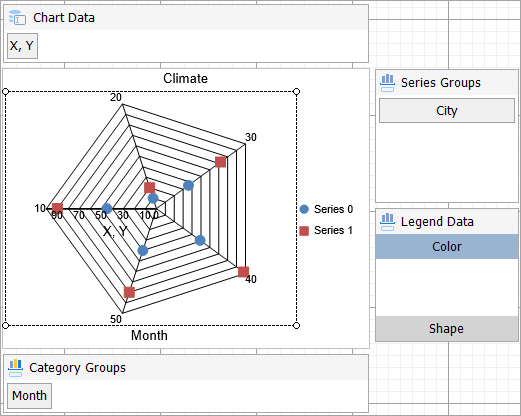
Now that the basic structure of your chart is ready, let us add more meaning to the chart using the properties via the Chart Panels, Adorners, and Property Panel.