- Introduction
- Report Readers
-
Report Authors
- Standalone Designer
- WebDesigner
- Report Types
-
Report Controls
- Report Controls in Page/RDLX Report
- Report Controls in Section Report
- Report Wizard
- Data Binding
- Design Reports
- DevOps
- Developers
- Samples
- Troubleshooting
Add a Title to the Map
Map Title describes the theme or subject of the map. Use these steps to learn adding a title on a map control.
On the design surface, select the Map control.
In the Properties window, click the Titles (Collection) property and then click the ellipsis (...) button that appears.
In the MapTitleDesigner Collection Editor that appears, in the Members list of titles, Title with the default property settings already exist.
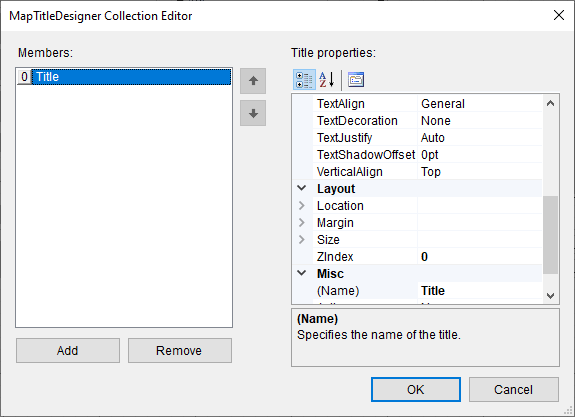
In the Properties Panel, you can modify the text, font, border and the background color settings of the map title.
Click OK to close the dialog.


