Configuring Programmatic Data Source
If you invoke the Report Wizard in Visual Studio.NET by adding a new ActiveReports Standalone Report into your project, then the Choose Data Source type screen includes the Programmatic section with the Object data source item. Using the data source type allows you to supply data from your application's code. It lets you bind data from custom objects or collections defined in your code.
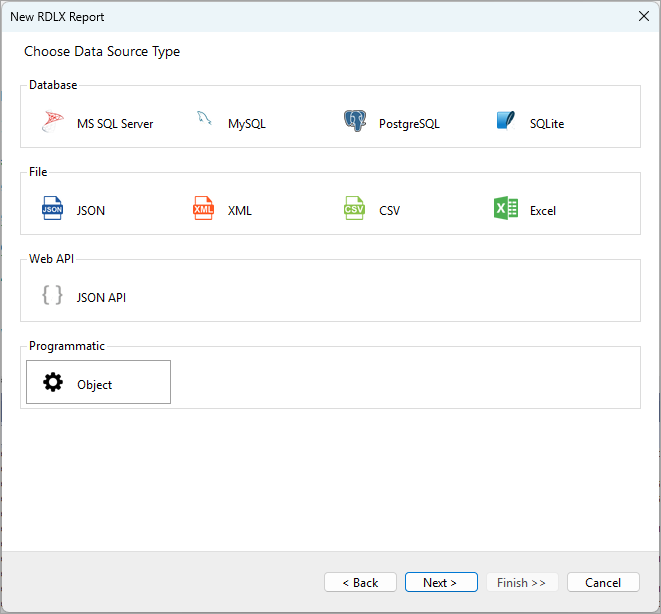
If you select the Object data source type and click Next >, the following screen allows you to choose the assembly that contains the classes that represent the data for your report.
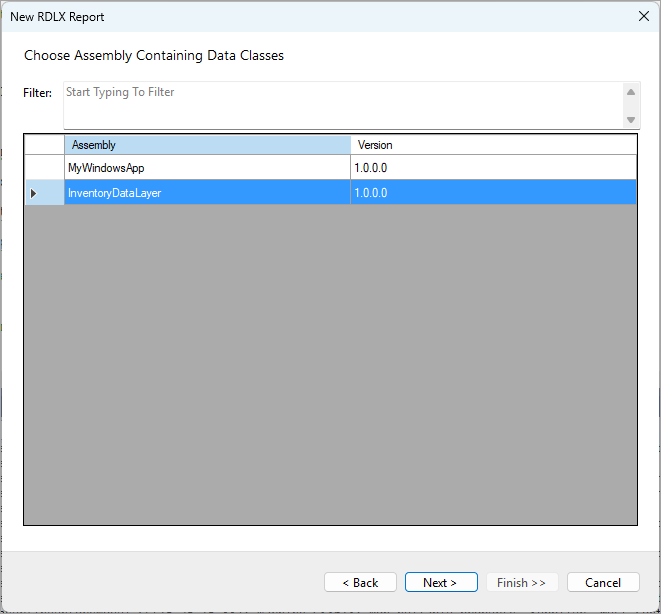
The list of assemblies includes the application's assembly and all referenced assemblies, except of system and other standard assemblies. The project should be compiled to obtain those referenced assemblies.
Once you select the assembly containing the data classes, click Next > button to proceed with the Configuring Programmatic Queries step.


