- Introduction
- Report Readers
-
Report Authors
- Standalone Designer
- WebDesigner
- Report Types
- Report Controls
- Report Wizard
- Data Binding
-
Design Reports
-
Design Page/RDLX Reports
-
Layout
- Set Page Size, Margins, and Orientation in Page Reports
- Skip Page Generation in Page Reports
- Set Page Layout in Z- or N-Order
- Manage Blank Rows in a Table Data Region in Page Reports
- Hide or Show Sections in RDLX and RDLX Dashboard Reports
- Keep Groups Together in Data Regions
- Manage Page Breaks in Data Regions
- Report Dialog
- Master Report (RDLX Report)
- Layers
- Expressions
- Data Visualizers
- Filters
- Groups
- Interactivity
- Scripts
- Report Appearance
- Tutorials: Report Controls in Page/RDLX Reports
- Tutorials: Page/RDLX Report Scenarios
-
Layout
- Design Section Reports
-
Design Page/RDLX Reports
- DevOps
- Developers
- Samples
- Troubleshooting
Manage Blank Rows in a Table Data Region in Page Reports
Table data region in Page report has RepeatBlankRows property that lets you control the behavior of blank rows with the help of options:
None: indicates no filling of extra space with blank rows.
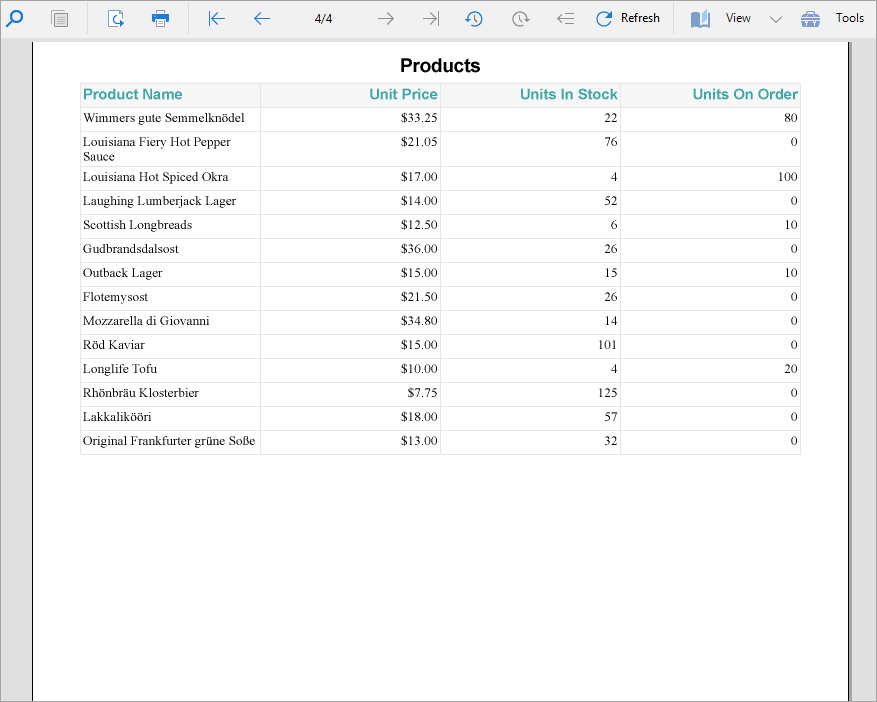
FillPage: fills the empty space within a page with blank rows, to reach the table's FixedHeight. Note that this setting is equivalent to property RepeatToFill property (obsolete) set to 'True'.
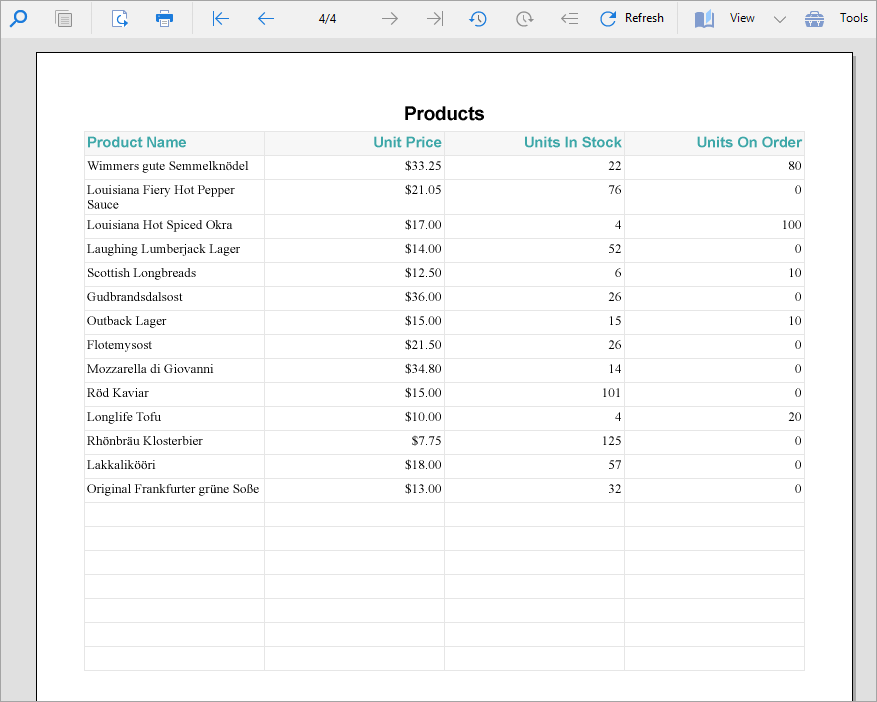
FillGroup: blank rows are added so that all tables within the same outer group appear with equal height across pages. This mode provides visual alignment in layouts with multiple tables, even if they are bound to different datasets.


