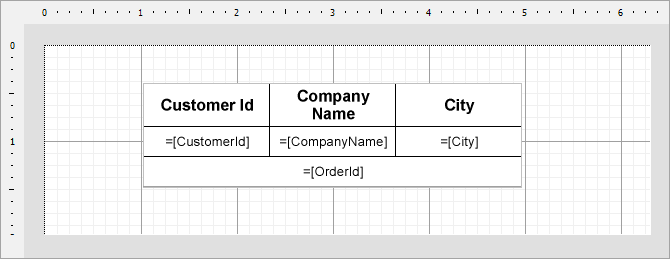- Introduction
- Report Readers
-
Report Authors
- Standalone Designer
- WebDesigner
- Report Types
- Report Controls
- Report Wizard
- Data Binding
- Design Reports
- DevOps
- Developers
- Samples
- Troubleshooting
Nested Datasets (JSON and XML)
A nested dataset represents JSON or XML data as an hierarchical structure. A nested JSON or XML dataset is most commonly used in a bound data region, where you can use the dataset nodes partially. For example, you can create a report with the Table data region, bound to the Customers dataset, and the nested List data region, bound directly to the nested dataset OrderDetails.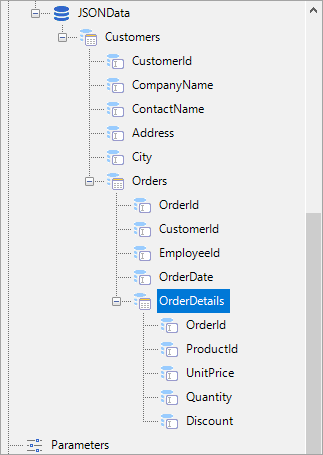
Follow these steps to create a new RDLX report with a JSON nested dataset.
- In the ActiveReports Designer, create a new RDLX report.
- On the Choose Data Source Type screen of the wizard, select JSON and click Next.
- On the Configure JSON Path Connection screen, enter the following URL:
https://demodata.mescius.io/northwind/odata/v1/Customers?$top=3&$expand=Orders($expand=OrderDetails,Shipper)
and click Next. - On the Configure JSON Queries screen, enter the name of the dataset, 'Customers', and in the Query field, specify $.value[*].
- On the Review and Confirm screen, click Finish.
- From the Toolbox, drag and drop the Table data region to the design area and set the data fields in the Table Details row to data values (CustomerId, CompanyName, and City) from the bound Customers dataset.
- Right-click the Table Details and select Insert Row Below.
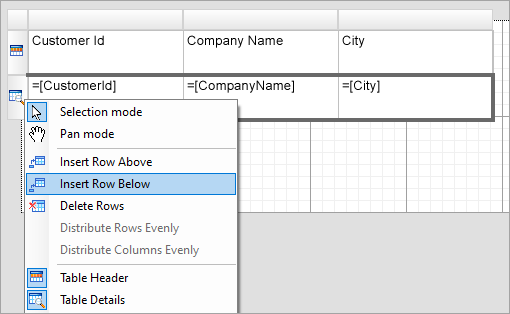
- From the Toolbox, drag and drop the List data region to a Table cell in the new row.
- Drag and drop the Textbox control to the List and set its Value to OrderID from the nested Orders dataset.
- Improve the appearance of the report and preview.