View Documents
FlexViewer allows you to view different types of documents such as PDF files, FlexReport and SSRS reports. Just with a few lines of code, you can easily render these files in the FlexViewer control. Let us explore it in detail in the following sections.
View FlexReport
To view the report in FlexViewer, create an object of C1DocumentSource class and load the report into it using the Load method. Then, assign the object of the C1DocumentSource class to the DocumentSource property of the FlexViewer class. In this example, the report file is stored in the application within a folder named Data.
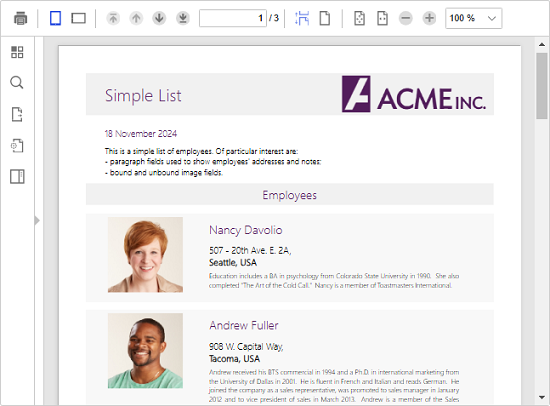
@using C1.Blazor.Viewer
@using C1.Blazor.Viewer.Model;
@using C1.Document;
@using C1.Report;
@inject IJSRuntime Js
<FlexViewer DocumentSource=docSource />
@code {
C1DocumentSource docSource = DocSources.GetReport();
protected override void OnInitialized()
{
docSource.GenerateCompleted += (s, e) =>
{
if (e.Error != null)
{
Js.InvokeVoidAsync("alert", e.Error.Message);
docSource = null;
}
InvokeAsync(StateHasChanged);
};
docSource.GenerateAsync();
}
public class DocSources
{
public static C1DocumentSource GetReport()
{
var docSource = new C1.Report.FlexReport();
docSource.Load(@"Data/FlexCommonTasksSQLite.flxr", "Simple List");
return docSource;
}
}
}
View PDF
To view PDF files in the FlexViewer control, create an object of C1DocumentSource class. Then, fetch the location of the PDF file using DocumentLocation property and assign it to the object of the C1DocumentSource class. Finally, set the DocumentSource property of the FlexViewer class to the object of the C1DocumentSource class. In this example, the PDF file is stored in the application within a folder named Data.
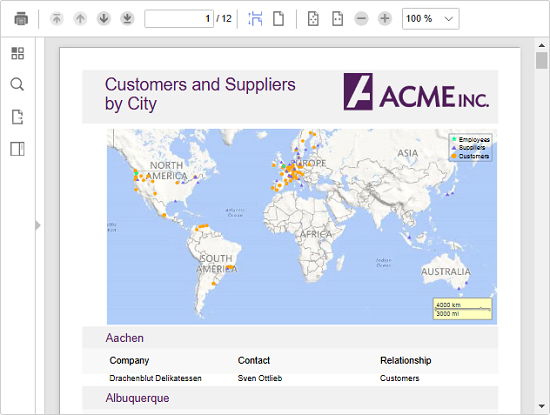
@using C1.Blazor.Viewer
@using C1.Blazor.Viewer.Model;
@using C1.Document;
@using System.Net;
@inject IJSRuntime Js
<FlexViewer DocumentSource=docSource />
@code {
C1DocumentSource docSource = DocSources.GetPdf();
protected override void OnInitialized()
{
docSource.GenerateCompleted += (s, e) =>
{
if (e.Error != null)
{
Js.InvokeVoidAsync("alert", e.Error.Message);
docSource = null;
}
InvokeAsync(StateHasChanged);
};
docSource.GenerateAsync();
}
public class DocSources
{
public static C1DocumentSource GetPdf()
{
var docSource = new C1PdfDocumentSource();
docSource.DocumentLocation = @"Data/DefaultDocument.pdf";
return docSource;
}
}
}
View SSRS Report
Similar to FlexReport and PDF file, you can view SSRS report in the FlexViewer control. To view the SSRS report, create a class named DocSources and then create a method named GetSSRS within the class. In this method, create an object of C1SSRSDocumentSource class, fetch the location of the SSRS report using DocumentLocation property and assign it to the object of C1SSRSDocumentSource class. Then, call the GetSSRS method and assign it to the object of C1DocumentSource class. Finally, assign the object of C1DocumentSource class to the DocumentSource property of the FlexViewer class. In this example, the SSRS report is fetched from a report server location by providing the required credentials.
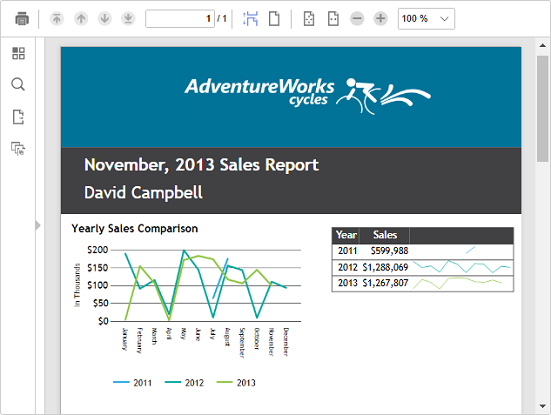
@using C1.Blazor.Viewer
@using C1.Blazor.Viewer.Model;
@using C1.Document;
@using C1.Report;
@using System.Net;
@inject IJSRuntime Js
<FlexViewer DocumentSource=docSource />
@code {
C1DocumentSource docSource = DocSources.GetSSRS();
protected override void OnInitialized()
{
docSource.GenerateCompleted += (s, e) =>
{
if (e.Error != null)
{
Js.InvokeVoidAsync("alert", e.Error.Message);
docSource = null;
}
InvokeAsync(StateHasChanged);
};
docSource.GenerateAsync();
}
public class DocSources
{
public static C1DocumentSource GetSSRS()
{
var c1SsrsDocumentSource1 = new C1SSRSDocumentSource();
c1SsrsDocumentSource1.Language = new System.Globalization.CultureInfo("en-US");
c1SsrsDocumentSource1.Credential = new NetworkCredential("ssrs_demo", "bjqveS5gh89BH1Q", "");
c1SsrsDocumentSource1.DocumentLocation = new SSRSReportLocation("http://ssrs.componentone.com:8000/ReportServer", "/AdventureWorks/Employee Sales Summary Detail");
return c1SsrsDocumentSource1;
}
}
}


