- Blazor Overview
- Get Started with Blazor
- Free and Open Source Software (FOSS) License
- Section 508 Compliance
- Blazor Project Types
- Adding NuGet Packages to your App
- Controls
- Release History
Range Selector
Range selector is a modern approach of scrolling the charts with huge data. In this case, instead of usual scroll bars, another broad view chart is displayed so that end-user can select the desired range more precisely and effectively. Just like axis scroll bars, range selector also acts as a tool for end-user for analyzing the selected range of data in detail. Analysis of stock charts is one of the good example where a range selector is used.
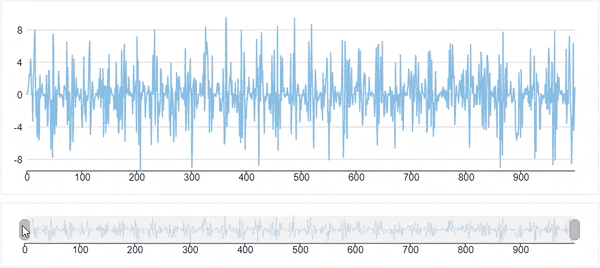
FlexChart provides range selector that lets you select a range of numeric data with lower value thumb and upper value thumb. These thumbs define the start and end values of the range. On dragging the thumb towards left (or down) on the range bar, you reduce its value, and dragging it towards the right (or up) increases the value on the range bar.
FlexChart provides RangeSelector class which represents a chart's range selector. To add a range selector, you need to create an instance of the RangeSelector class and assign it to RangeSelector property of the FlexChart class. In the following example,we demonstrate how to display a range selector on the FlexChart.
@using C1.Chart;
@using C1.Blazor.Chart;
@using C1.Blazor.Chart.Interaction;
<FlexChart @ref="chart" Class="chart chart-middle" ChartType="ChartType.Line"
Style="height:200px;" BindingX="Day" ItemsSource="Data">
<SeriesCollection>
<Series Binding="Value" />
</SeriesCollection>
</FlexChart>
<FlexChart @ref="chartOverview" Class="chart chart-small" ItemsSource="Data"
ChartType="ChartType.Line" Binding="Value" Style="height:60px;"
BindingX="Day" Tooltip="" RangeSelector="rs">
<SeriesCollection>
<Series Style="stroke-width:0.5px;" />
</SeriesCollection>
<AxisCollection>
<Axis Position="Position.None" AxisType="AxisType.Y" />
<Axis Position="Position.Bottom" AxisType="AxisType.X" />
</AxisCollection>
</FlexChart>
@code {
C1.Blazor.Chart.Interaction.RangeSelector rs = new C1.Blazor.Chart.Interaction.RangeSelector();
FlexChart chart;
FlexChart chartOverview;
List<DataSource.Quote> Data { get; set; }
protected override void OnInitialized()
{
Data = DataSource.GetData();
rs.ValueChanged += (s, e) =>
{
chart.BeginUpdate();
var amin = chartOverview.AxisX.ActualMin;
var amax = chartOverview.AxisX.ActualMax;
chart.AxisX.Min = amin + rs.LowerValue * (amax - amin);
chart.AxisX.Max = amin + rs.UpperValue * (amax - amin);
chart.EndUpdate();
};
}
public class DataSource
{
private static Random rnd = new Random();
public class Quote
{
public int Day { get; set; }
public double Value { get; set; }
}
public static List<Quote> GetData()
{
var data = new List<Quote>();
for (int i = 0; i < 1000; i++)
{
var r = rnd.NextDouble();
var y = (10 * r * Math.Sin(0.1 * i) * Math.Sin(0.6 * rnd.NextDouble() * i));
var country = new Quote
{
Day = i,
Value = y
};
data.Add(country);
}
return data;
}
}
}


