- Blazor Overview
- Get Started with Blazor
- Free and Open Source Software (FOSS) License
- Section 508 Compliance
- Blazor Project Types
- Adding NuGet Packages to your App
- Controls
- Release History
Locking Numeric Box
You can lock the NumericBox control using IsReadOnly and IsEnabled properties of C1NumericBox class. You can set IsReadOnly property to true to make the Numeric Box uneditable. Similarly, you can set the IsEnable property to False to disable editing in the Numeric Box as shown in the below image.
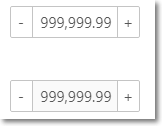
The following code example demonstrates locking the C1NumericBox control.
<div>
<C1NumericBox Format="##,###.##" IsReadOnly="true" Placeholder="Any Text" Style="@_c1Style" TNumeric="double?" Value="999999.99"></C1NumericBox>
<br /><br />
<C1NumericBox Format="##,###.##" IsEnabled="false" Placeholder="Any Text" Style="@_c1Style" TNumeric="double?" Value="999999.99"></C1NumericBox>
</div>


