-
Spread for ASP.NET 18 Product Documentation
-
Developer's Guide
-
Getting Started
- Handling Installation
-
Working with the Component
- Adding a Component to a Web Site using Visual Studio 2019
- Adding a Component to a Web Site using Visual Studio 2015 or 2017
- Adding JavaScript IntelliSense for Visual Studio 2015 or 2017
- Understanding Browser Support
- Understanding Parts of the Component Interface
- Working with Collection Editors
- Working with Web Parts
- Working with Windows Azure
- Working with Microsoft ASP.NET MVC 5
- Working with Microsoft ASP.NET MVC 3
- Copying Shared Assemblies to Local Folder
- Working with Strongly Typed Data Controls
- Getting More Practice
- Understanding the Spread Wizard
- Tutorial: Creating a Checkbook Register
- Understanding the Product
- Namespaces Overview
- Working with the Spread Designer
- Customizing User Interaction
- Customizing the Appearance
- Customizing with Cell Types
- Managing Data Binding
- Managing Data in the Component
- Managing Formulas
- Managing File Operations
- Using Sheet Models
- Maintaining State
- Working with the Chart Control
- Using Touch Support with the Component
-
Getting Started
- Assembly Reference
- Client-Side Scripting Reference
- Import and Export Reference
-
Developer's Guide
Understanding Parts of the Component Interface
The generated Spread component interface is made up of the tool bars (which can appear above and below the spreadsheet) and the sheet that displays the data. The figure below shows the major parts of the component interface that can be customized.
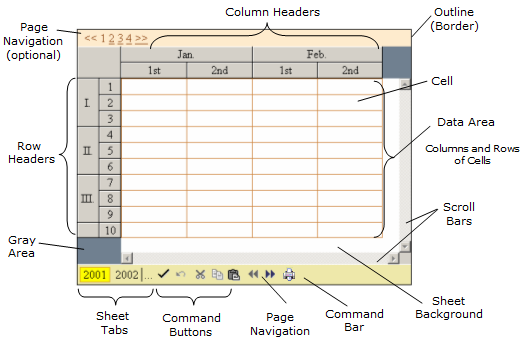
More information about the component is available in Customizing the Appearance of the Overall Component and Customizing Interaction with the Overall Component.
The command bar, the optional page navigation bar, and the scroll bars are described in more detail in Customizing the Tool Bars.
The row and column headers, considered part of the sheet, are described in more detail in Customizing the Appearance of Headers.
For more information on the data area, including the sheet, the rows and columns, and the cells, refer to Customizing the Appearance of the Sheet, Customizing the Appearance of Rows and Columns, and Customizing the Appearance of a Cell.


