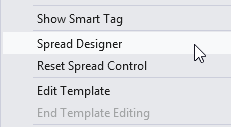-
Spread for ASP.NET 18 Product Documentation
-
Developer's Guide
- Getting Started
- Understanding the Product
- Namespaces Overview
- Working with the Spread Designer
- Customizing User Interaction
- Customizing the Appearance
- Customizing with Cell Types
- Managing Data Binding
- Managing Data in the Component
- Managing Formulas
- Managing File Operations
- Using Sheet Models
- Maintaining State
- Working with the Chart Control
- Using Touch Support with the Component
- Assembly Reference
- Client-Side Scripting Reference
- Import and Export Reference
-
Developer's Guide
Starting the Spread Designer
You can start Spread Designer from inside your Visual Studio .NET project by performing either of these steps: right-clicking on the control and selecting the context menu or selecting the designer verb area of the Smart Tags, both shown below.
Description | Picture |
|---|---|
Context (right-click) menu of the FpSpread component selected on the form in Visual Studio |
|
Verb area of the Smart Tags (that shows up after clicking on the arrow to the right) of the FpSpread component selected on the design form in Visual Studio |
|