-
Spread for ASP.NET 18 Product Documentation
-
Developer's Guide
- Getting Started
- Understanding the Product
- Namespaces Overview
- Working with the Spread Designer
- Customizing User Interaction
-
Customizing the Appearance
- Customizing the Appearance of the Overall Component
-
Customizing the Appearance of the Sheet
- Working with the Active Sheet
- Working with Multiple Sheets
- Adding a Sheet
- Removing a Sheet
- Showing or Hiding a Sheet
- Setting the Background Color of the Sheet
- Adding a Title and Subtitle to a Sheet
- Customizing the Page Size (Rows to Display)
- Displaying Grid Lines on the Sheet
- Customizing the Sheet Corner
- Displaying a Footer for Columns or Groups
- Adding an Image to the Sheet
- Creating a Skin for Sheets
- Applying a Skin to a Sheet
- Customizing the Appearance of Rows and Columns
- Customizing the Appearance of Headers
- Customizing the Appearance of a Cell
- Customizing with Cell Types
- Managing Data Binding
- Managing Data in the Component
- Managing Formulas
- Managing File Operations
- Using Sheet Models
- Maintaining State
- Working with the Chart Control
- Using Touch Support with the Component
- Assembly Reference
- Client-Side Scripting Reference
- Import and Export Reference
-
Developer's Guide
Adding an Image to the Sheet
You can add a floating image to the sheet that can be exported to an Excel-formatted file.
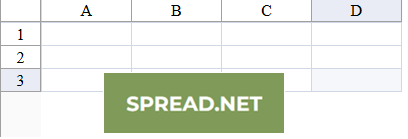
You can use the AddImage or Add method to add the image to the sheet.
Using Code
Create an image object with the SpreadImage class.
Set any image properties.
Add the image to the sheet.
Example
This example adds an image to the sheet.
FarPoint.Web.Spread.SpreadImage image = new FarPoint.Web.Spread.SpreadImage();
image.CanMove = true;
image.CanSelect = true;
image.ImageUrl = "fplogo.png";
image.Width = 200;
image.Height = 150;
image.Left = 50;
image.Top = 50;
FpSpread1.ActiveSheetView.Images.Add(image);Dim Image As New FarPoint.Web.Spread.SpreadImage()
Image.CanMove = True
Image.CanSelect = True
Image.ImageUrl = "fplogo.png"
Image.Width = 200
Image.Height = 150
Image.Left = 50
Image.Top = 50
FpSpread1.ActiveSheetView.Images.Add(Image)

