-
Spread for ASP.NET 18 Product Documentation
-
Developer's Guide
- Getting Started
- Understanding the Product
- Namespaces Overview
- Working with the Spread Designer
- Customizing User Interaction
- Customizing the Appearance
- Customizing with Cell Types
- Managing Data Binding
- Managing Data in the Component
- Managing Formulas
- Managing File Operations
- Using Sheet Models
- Maintaining State
- Working with the Chart Control
- Using Touch Support with the Component
- Assembly Reference
- Client-Side Scripting Reference
- Import and Export Reference
-
Developer's Guide
Customizing Cells in Spread Designer
Using the Spread Designer, you can set the cell types of cells in the data area of the spreadsheet.
Select the cells in the window of the Designer for which you want to set the cell type.
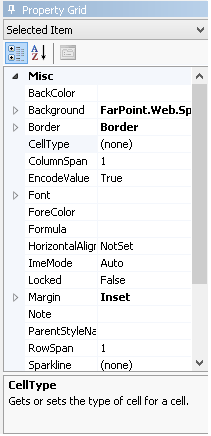
If you are setting cell types for a given cell or range of cells, use the cell types right-click menu to quickly apply the cell type. After making one or more settings, click Apply to apply the changes to Spread.
Several editable celltypes have a Format tab that can be used to set the NumberFormat property. The NumberFormat property uses the NumberFormatInfo class. The NumberFormatInfo class may have properties that the cell type does not support. Unsupported properties are ignored.
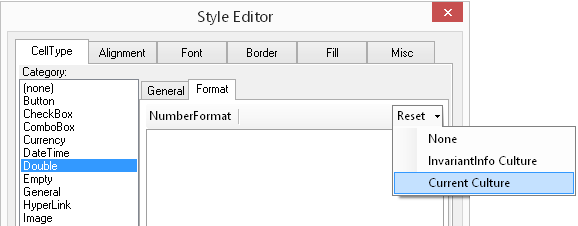
Select the culture type and then set any of the number format properties.
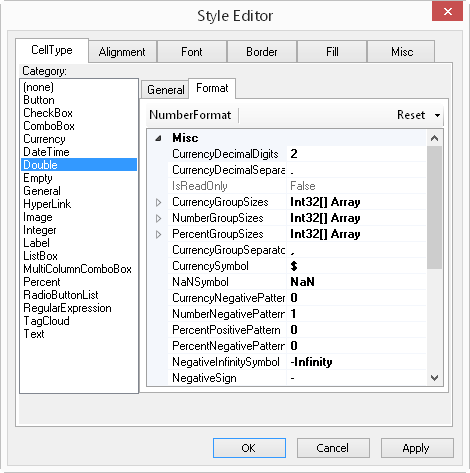
You can enter a formula into a cell or range of cells using the Formula property from the Formula tab of the Cell page in the Spread Designer. For more information, refer to Adding Formulas to Cells. For more information on formulas and functions, refer to the Formula Reference.
For more information on setting other properties for a cell or range of cells, refer to Customizing Sheets, Rows, and Columns in Spread Designer.
For more tasks within Spread Designer, return to Using the Spread Designer.


