-
Spread for ASP.NET 18 Product Documentation
-
Developer's Guide
- Getting Started
- Understanding the Product
- Namespaces Overview
- Working with the Spread Designer
- Customizing User Interaction
- Customizing the Appearance
-
Customizing with Cell Types
- Understanding How Cell Types Work
-
Working with Editable Cell Types
- Setting a Currency Cell
- Limiting Values for a Currency Cell
- Setting a Date-Time Cell
- Displaying a Calendar in a Date-Time Cell
- Displaying a Number Pad in Number Cells
- Setting a Double Cell
- Setting a General Cell
- Setting an Integer Cell
- Setting a Percent Cell
- Setting a Regular Expression Cell
- Setting a Text Cell
- Working with Graphical Cell Types
- Working with ASP.NET AJAX Extender Cell Types
- Using Validation Controls
- Managing Data Binding
- Managing Data in the Component
- Managing Formulas
- Managing File Operations
- Using Sheet Models
- Maintaining State
- Working with the Chart Control
- Using Touch Support with the Component
- Assembly Reference
- Client-Side Scripting Reference
- Import and Export Reference
-
Developer's Guide
Setting a Percent Cell
You can use a percent cell to display percent values. In a percent cell type, a value of 0.35 is displayed as 35%. You can use a percent cell for displaying values as percentages and restricting inputs to percentage numeric values.
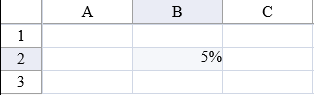
The percent cell has a default error message that is displayed if the user types an invalid value and tries to leave the cell.
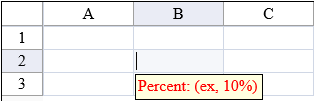
For details on the properties and methods for this cell type, refer to the PercentCellType class.
Using Code
Define the percent cell type by creating an instance of the PercentCellType class.
Assign the percent cell type to a cell.
Example
This example sets a cell to be a percent cell.
FarPoint.Web.Spread.PercentCellType pctcell = new FarPoint.Web.Spread.PercentCellType();
FpSpread1.ActiveSheetView.Cells[1, 1].CellType = pctcell;Dim pctcell As New FarPoint.Web.Spread.PercentCellType()
FpSpread1.ActiveSheetView.Cells(1, 1).CellType = pctcellUsing the Spread Designer
In the work area, select the cell or cells for which you want to set the cell type.
Select the Home menu.
Select the SetCellType icon under the CellType section.
Select the cell type and any other cell properties.
Select OK to close the dialog.
Click Apply and Exit to close the Spread Designer.


