-
Spread for ASP.NET 18 Product Documentation
-
Developer's Guide
- Getting Started
- Understanding the Product
- Namespaces Overview
- Working with the Spread Designer
- Customizing User Interaction
- Customizing the Appearance
- Customizing with Cell Types
- Managing Data Binding
- Managing Data in the Component
- Managing Formulas
- Managing File Operations
- Using Sheet Models
- Maintaining State
- Working with the Chart Control
- Using Touch Support with the Component
- Assembly Reference
- Client-Side Scripting Reference
- Import and Export Reference
-
Developer's Guide
Series Collection Editor
The Series Collection Editor can be used to set borders, bar shapes, and fill options, add chart data, specify labels and names, and other options. The editor appears as follows:
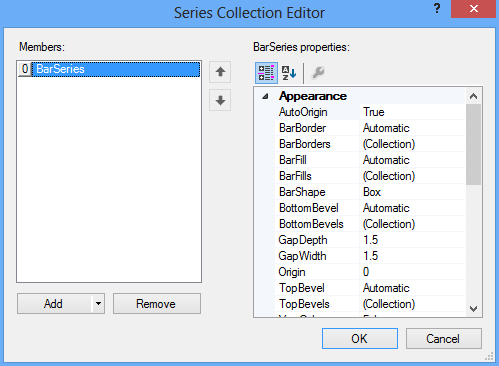
The Series Collection Editor is under the Data section after you select the Plot Areas Collection. You can also select a plot area from the diagram on the left side of the designer and then select the Series Collection under the Data section.


